
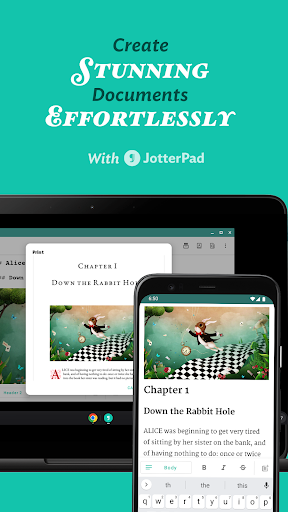

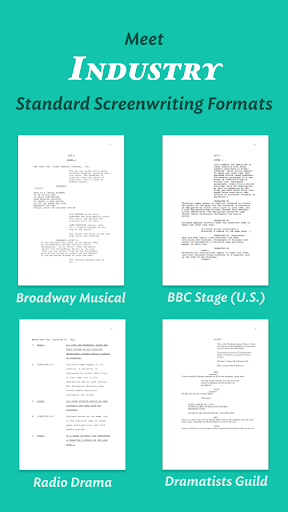

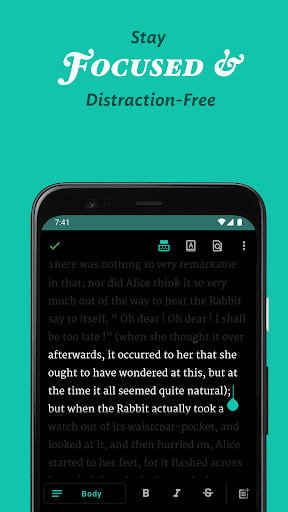
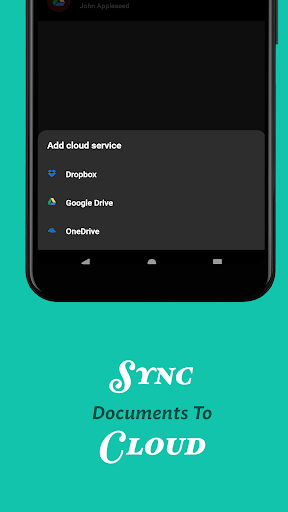
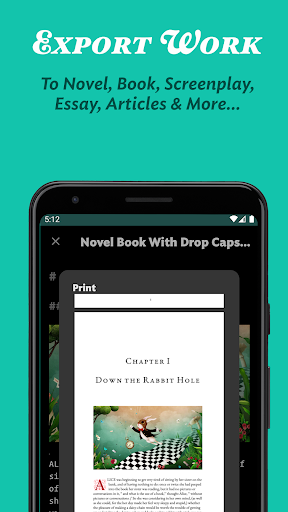
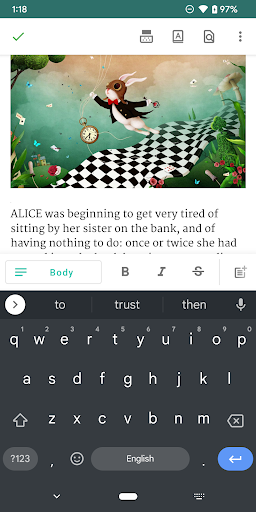
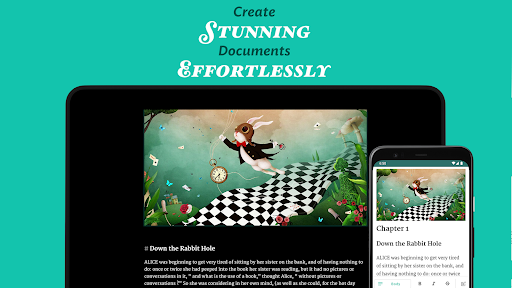
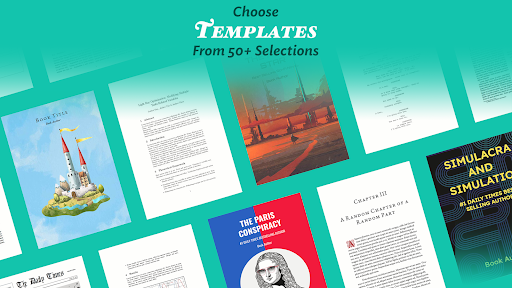
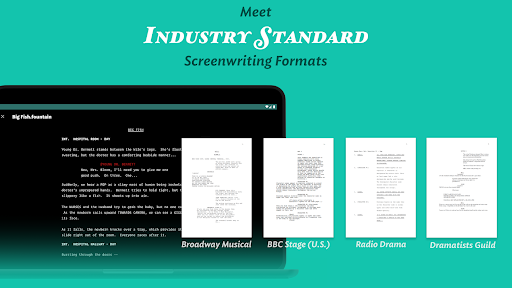
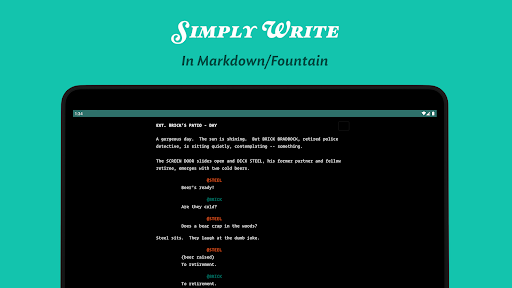

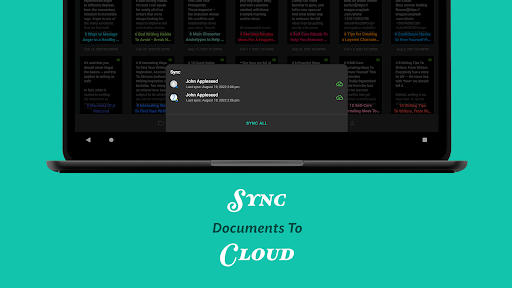
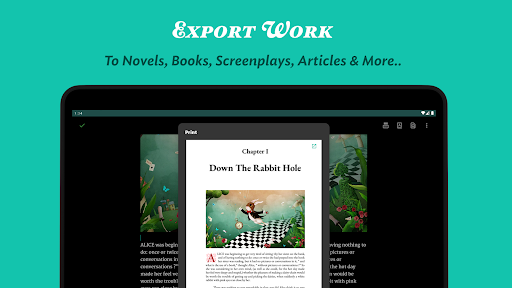
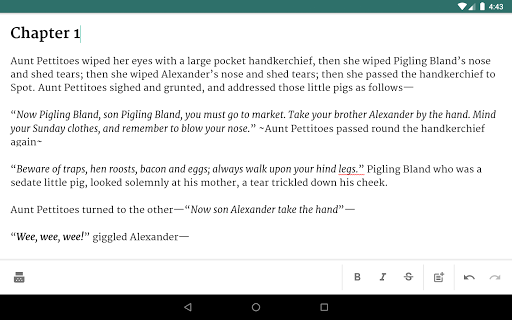
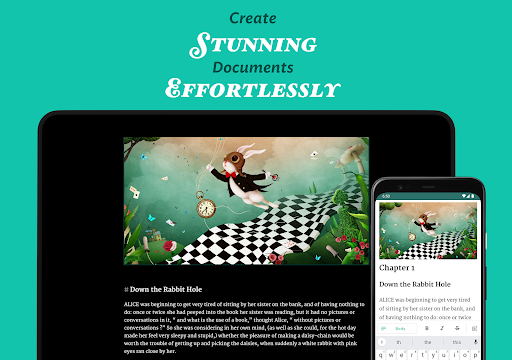
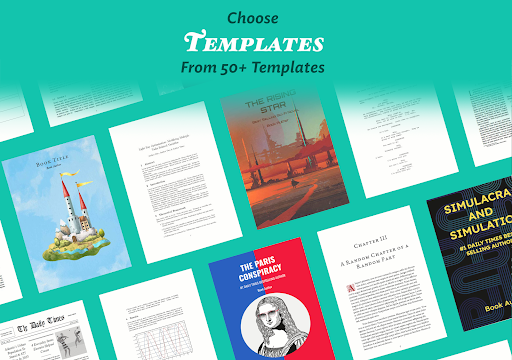
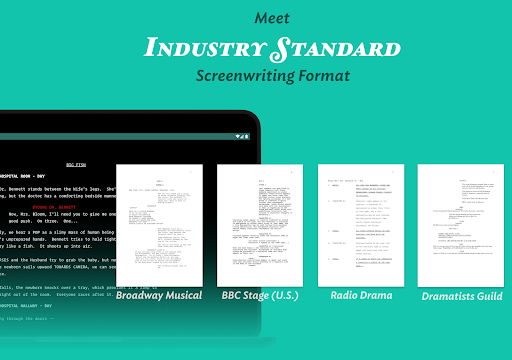


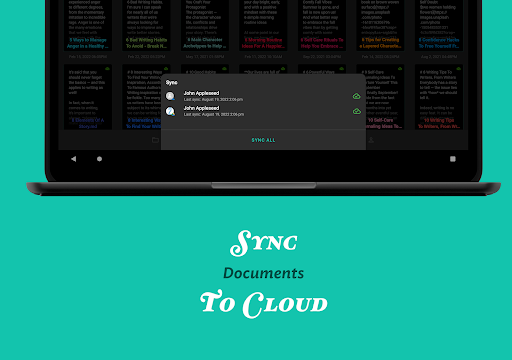
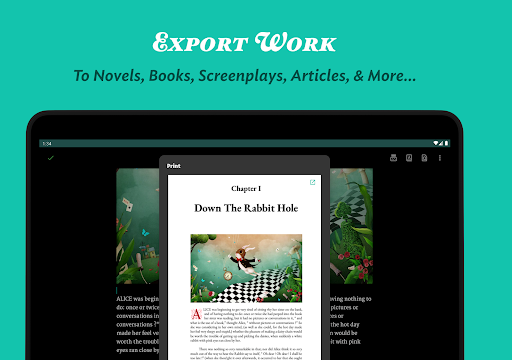
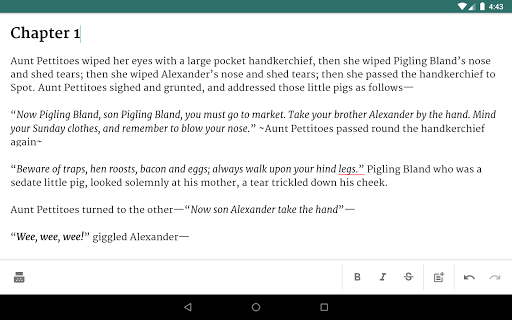
Installs
5,000,000+
Price
Free
Developers
Two App Studio Pte. Ltd.
Content Rating
Everyone
Android Version
7.0
Version
14.6.0-pi
JotterPad - Writer, Screenplay APP Review
JotterPad - Writer, Screenplay is an innovative writing tool that embodies the evolution of writing from traditional mediums to digital platforms. This application stands out as a comprehensive WYSIWYG Markdown and Fountain editor, designed specifically for creative individuals, including writers, screenwriters, bloggers, and storytellers. With the aim of simplifying the writing process, JotterPad helps users concentrate on their creativity, while handling formatting and planning seamlessly.
The application boasts over 60 specially-designed writing templates that cater to various formats. Writers can choose their desired templates and let their imagination flow without any formatting headaches. The ability to export works in different formats such as Word, PDF, and HTML also means that writers can publish their creations anywhere across platforms like Tumblr, Ghost, and Wordpress without a hitch. JotterPad’s seamless cloud syncing with Google Drive, Dropbox, and OneDrive further empowers users to work on their projects from anywhere, even offline.
JotterPad understands the need for versatility in writing, which is why it provides support for mathematical expressions using LaTeX, ensuring that users can include intricate formulas in their texts effortlessly. Coupled with robust features such as a built-in dictionary and thesaurus, version control, and custom fonts, JotterPad positions itself as a solid companion for any writer looking to refine their craft.
However, while the app is brimming with benefits, it is essential to consider certain drawbacks. Some users have reported issues with importing documents to another device and syncing difficulties. Nonetheless, the potential it offers to creative writers is remarkable, making it a worthy addition to any writer's toolkit.
User Reviews from Google Play Store
MGK Empire
Jan 15, 2026perfect
Version: 14.6.0-pi
Ayati Singh
Jan 14, 2026nice
Version: 14.6.0-pi
Andrew Lanthripp
Jan 9, 2026I love this app been using it since 2016. one issue recently popped up. when having 5 or more folders or files. it prevents you from scrolling past the 5th one. so anytime I add another file or folder I can't scroll to even tap on it. might need a update? also a phenotype folder appeared and when trying to remove it stayed and added a 2nd one. unsure what it does. but needs to be able to delete with out it making copies of itself.
Shiro The Black Paladin
Jan 7, 2026It's a good app, good for sorting writing and doing writing. Haven't found anything wrong with it. Definitely recommend to my writer friends!
Version: 14.6.0-pi
Blue Piligrim
Jan 3, 2026I had many notes and one day, they updated version and everything disappeared
Version: 14.6.0-pi
Pros
Cons

Comments
Similar Apps

Device Clone
Productivity
3.9

Launderday
Productivity
2.1

Newsletter Reader by Meco
Productivity
4.7

Sleep Time - Alarm Calculator
Productivity
4.6

SoundHound Chat AI App
Productivity
3.8
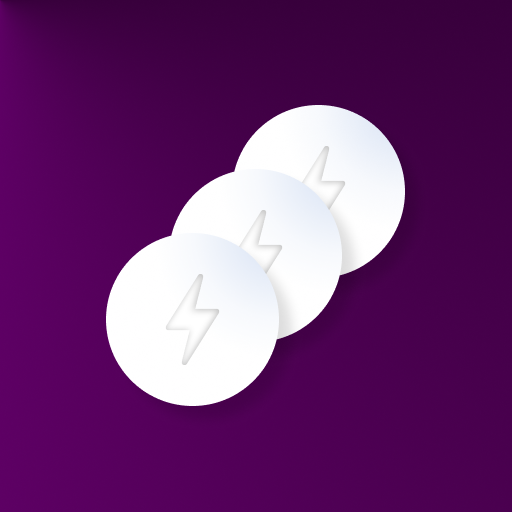
Floating Multitasking
Productivity
4.2

Floating Apps (multitasking)
Productivity
4.0

Field Service Ministry
Productivity
3.9

Ministry - Field Service Assis
Productivity
4.6

Ministryapp
Productivity
4.5
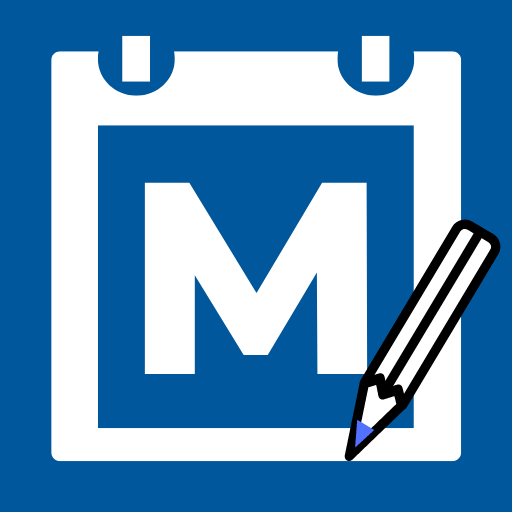
Ministry Helper
Productivity
4.7

Ministry Report
Productivity
4.4

Ministry Assistant
Productivity
4.7

Merlin AI: AI Chat Assistant
Productivity
4.3
Trending Apps

Jily -Match to video chat
Social
4.7

CARFAX Car Care App
Auto & Vehicles
4.7

AutoScout24: Automobile market
Auto & Vehicles
4.6

CARFAX - New & Used Cars
Auto & Vehicles
4.6

Device Clone
Productivity
3.9
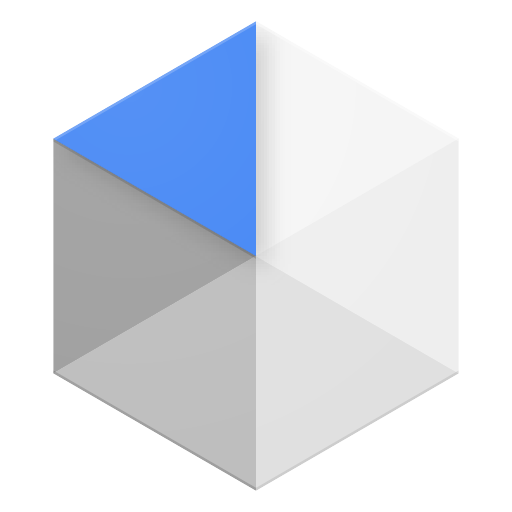
Android Device Policy
Tools
3.1

Device Care
Tools
3.9

Squadnox - Game Server Hosting
Tools
2.6

SuperToons Masha and the Bear
Entertainment
4.5

Apples & Bananas Kids App
Education
3.4

Codecademy Go
Education
4.7

Learn Python-Code Lab by Ocean
Education
4.3

Hyperskill: Learn to code
Education
4.8

Code Life - Learn to code
Education
4.4

Encode: Learn to Code
Education
4.5
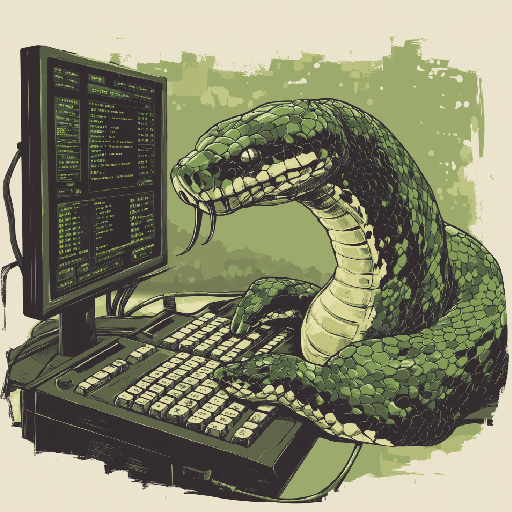
Learn Python
Education
4.8

Business Marketing Auto Reply
Communication
4.4

WooCommerce
Business
4.6

Glitchy Digital Marketing
Social
4.6

Learn Growth Hacking
Education
4.7