
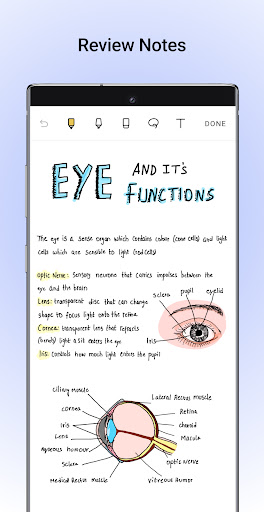
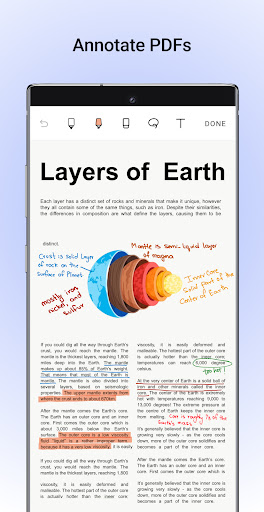
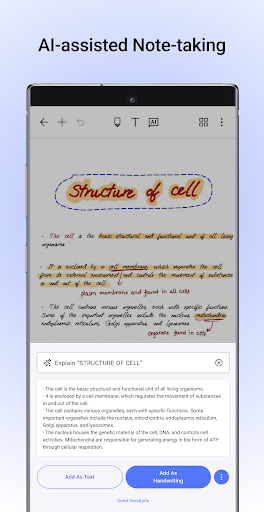
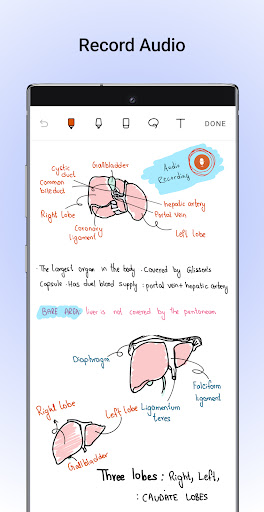
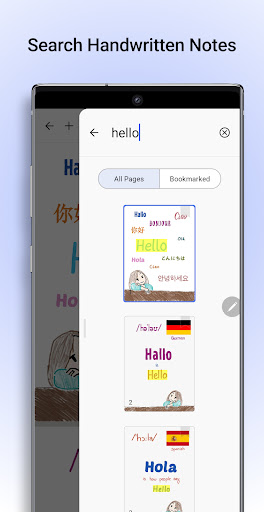
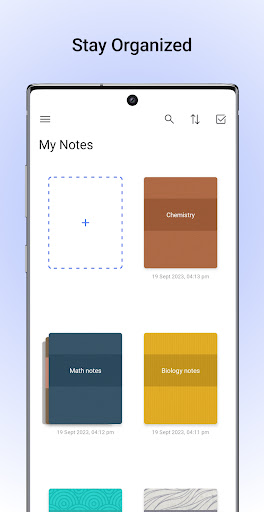
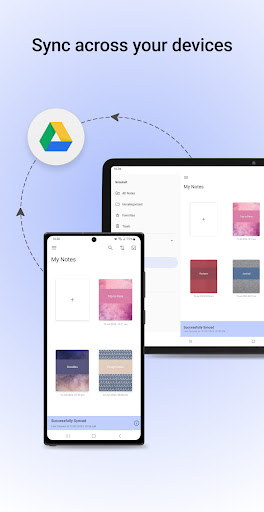
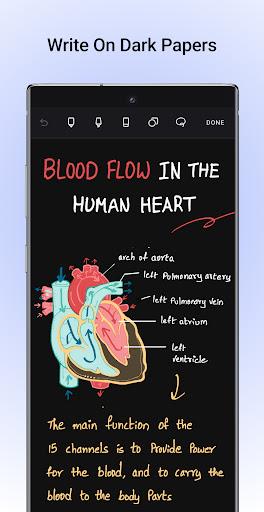
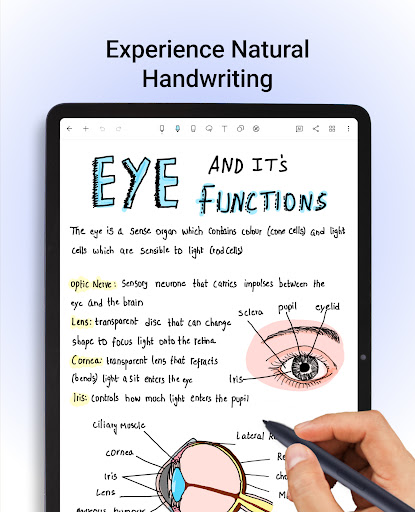
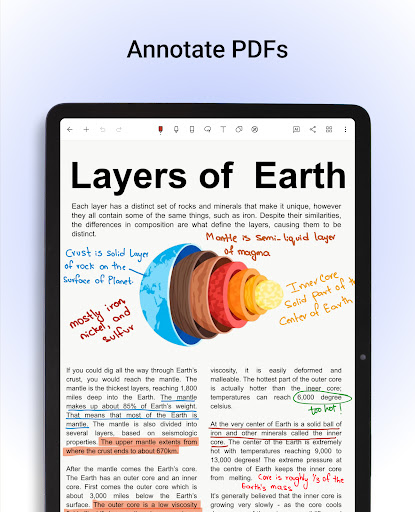
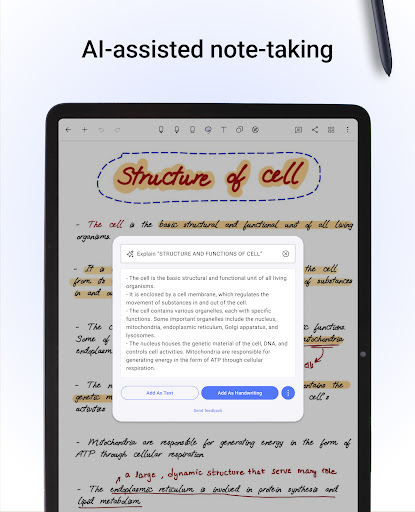
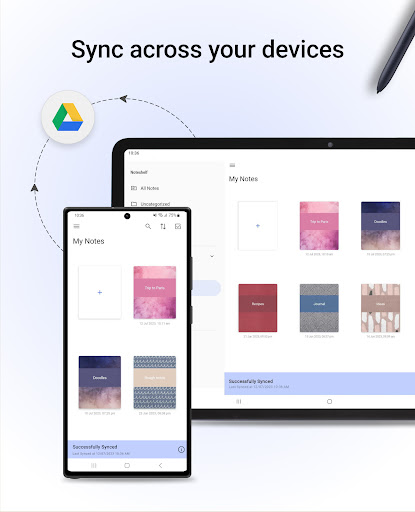
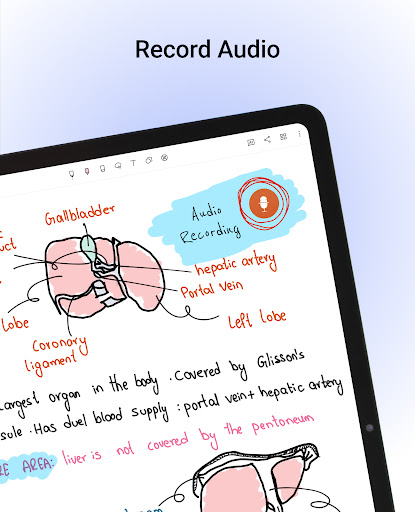
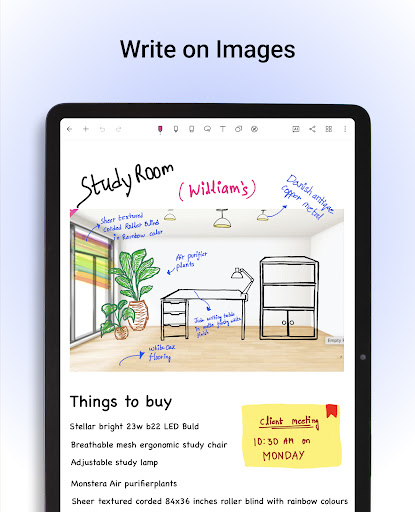
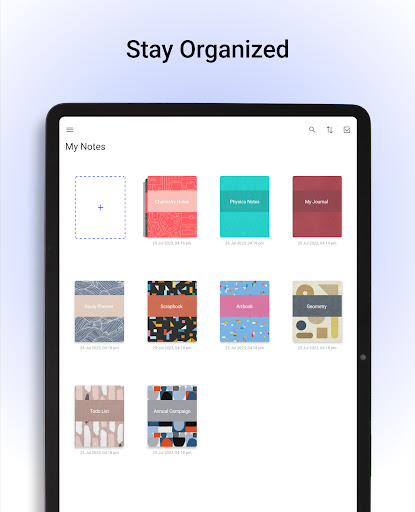
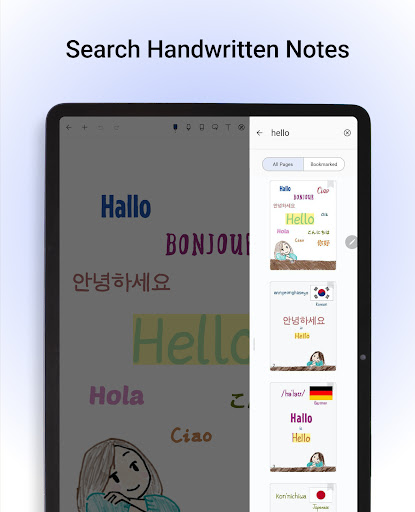
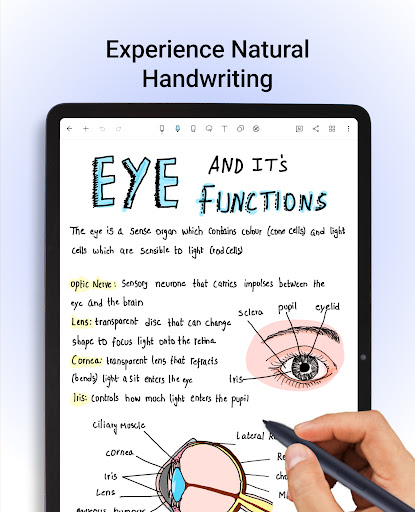
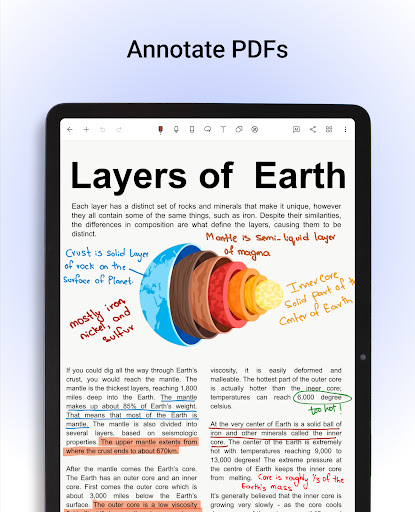
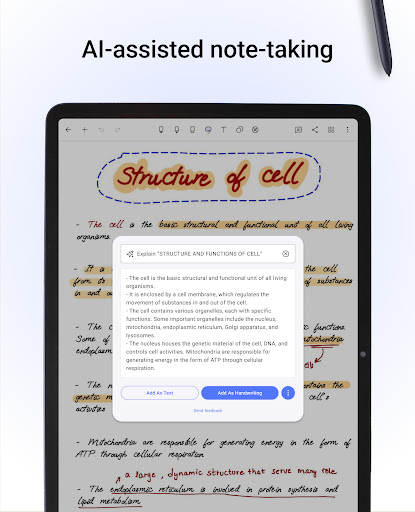
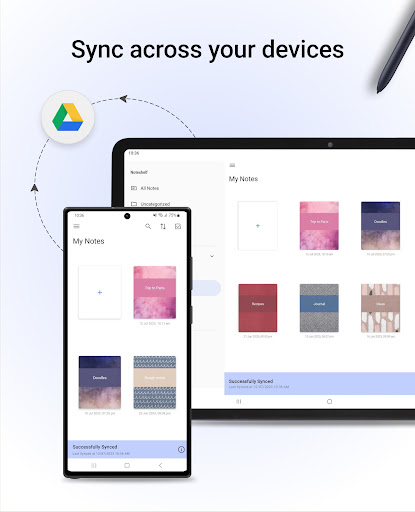
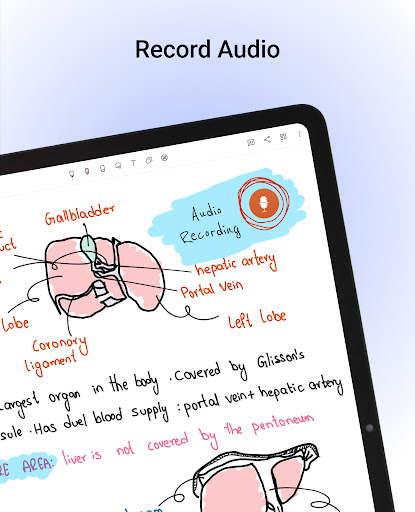
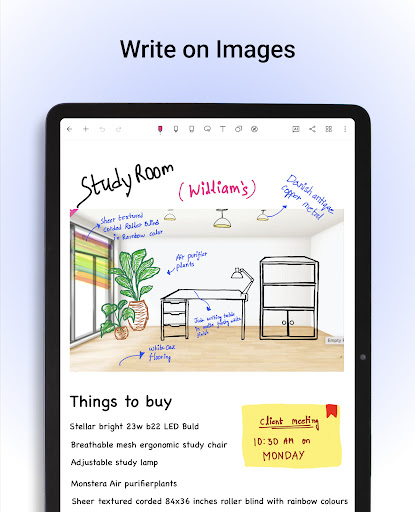
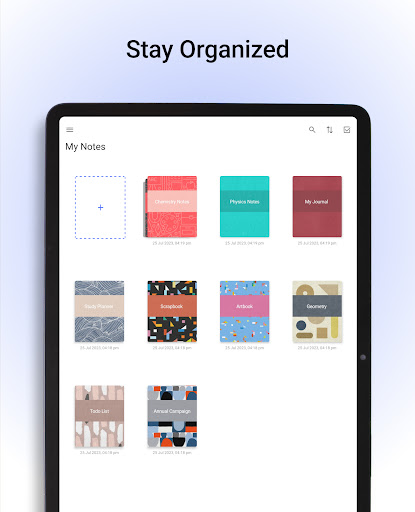
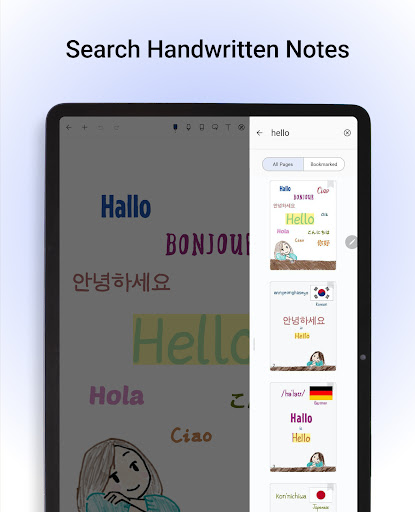
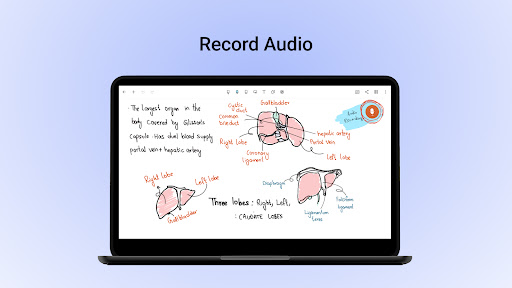
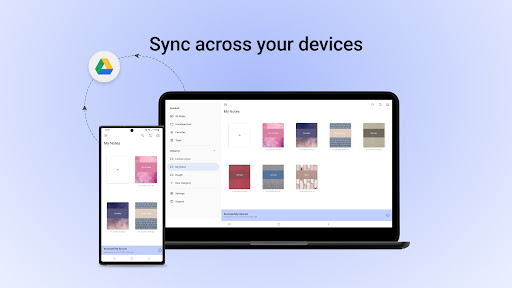

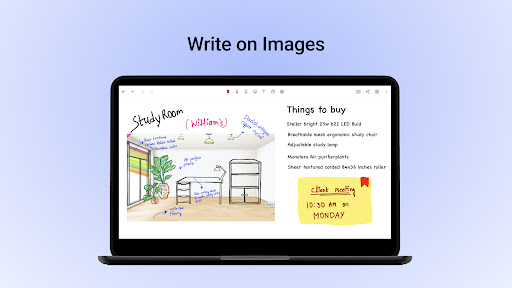
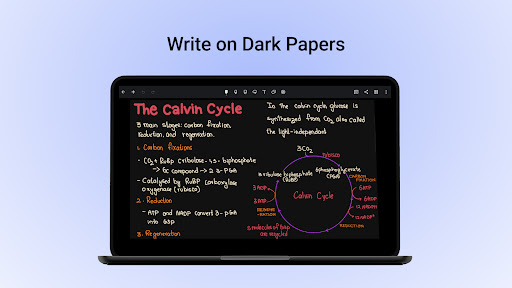
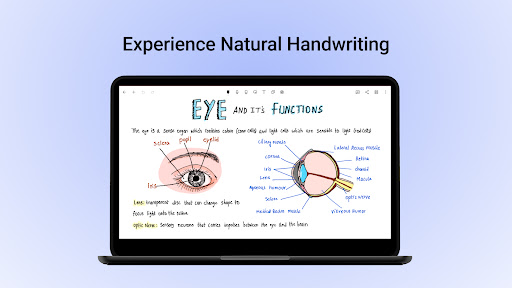
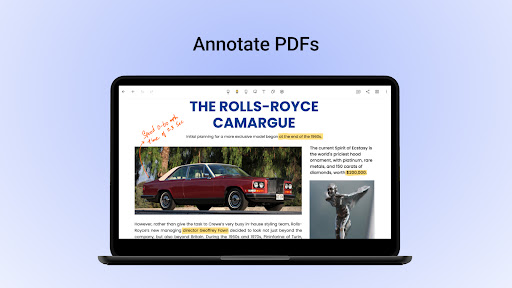
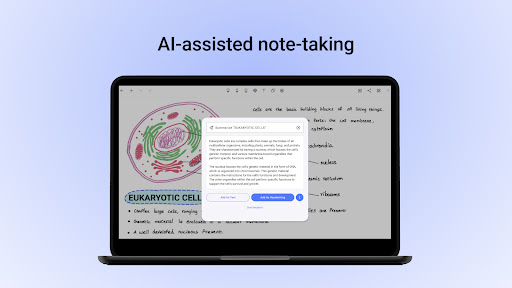
Installs
100,000+
Price
$7.99
Developers
Fluid Touch
Content Rating
Everyone
Android Version
9
Version
9.0.10
Noteshelf - Notes, Annotations APP Download
Noteshelf is revolutionizing the way we take notes. Whether you are a student, teacher, or professional, this app offers a delightful digital platform to pen down your thoughts, tasks, and ideas. With a plethora of features tailored to enhance your note-taking experience, it supports not just handwritten notes but also PDF annotations, audio recordings, and smart organization systems.
One of the standout features is the natural handwriting experience. Using realistic pens and highlighters, you can draw and color your notes, making them lively and engaging. The app also supports various styluses, ensuring that your writing feels as close to real-life pen and paper as possible. On top of this, Noteshelf allows for PDF importing and annotation, enabling users to edit and markup documents right within the app.
Furthermore, the app boasts a robust OCR (Optical Character Recognition) tool, letting users convert their handwritten notes into typed text – a fantastic feature for those who want to organize and search through their notes efficiently. Let’s not forget the extensive library of templates available; with over 200 options, users can find templates for everything from study notes to project planning.
However, despite its impressive features, Noteshelf is continually evolving, seeking to improve user experience based on feedback. If you’re seeking a comprehensive note-taking solution that combines functionality with personalization, consider giving Noteshelf a try.
User Reviews from Google Play Store
Adrian
Feb 28, 2026best app for note taking ever. the unlimited and 1 purchased is really helpful, thanks developer. you really helped a lot of people!! hope you always have good health and happy family
Version: 9.0.10
Aryan
Feb 23, 2026I really do like This application, smooth and easy to use
Version: 9.0.10
Christine Kircher 1992
Feb 15, 2026l love it.
Version: 9.0.10
Erin Hopkins
Feb 15, 2026Fabulous! I love the experience so far.
Version: 9.0.10
Pooja Agrawal
Feb 14, 2026while it is a great app recently the pen is writing funny....don't know how to sort this
Version: 9.0.10
Pros
Cons

Comments
Similar Apps

Device Clone
Productivity
3.8

Launderday
Productivity
2.1

Newsletter Reader by Meco
Productivity
4.7

Sleep Time - Alarm Calculator
Productivity
4.6

SoundHound Chat AI App
Productivity
3.8
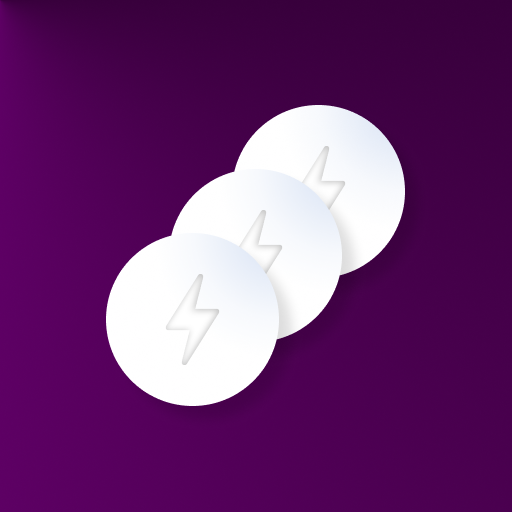
Floating Multitasking
Productivity
4.2

Floating Apps (multitasking)
Productivity
4.0

Field Service Ministry
Productivity
3.9

Ministry - Field Service Assis
Productivity
4.6

Ministryapp
Productivity
4.5
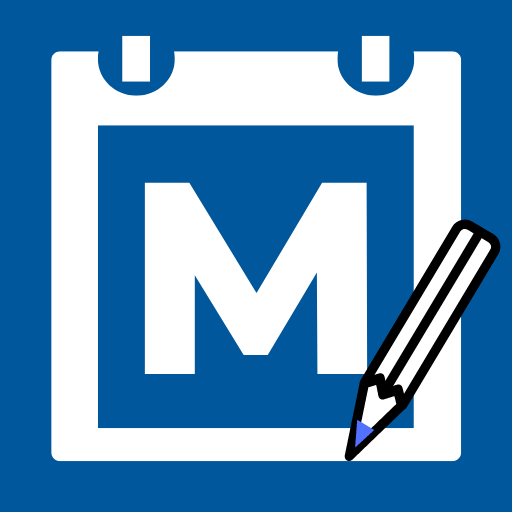
Ministry Helper
Productivity
4.7

Ministry Report
Productivity
4.4

Ministry Assistant
Productivity
4.7

Merlin AI: AI Chat Assistant
Productivity
4.3
Trending Apps

Jily -Match to video chat
Social
4.7

CARFAX Car Care App
Auto & Vehicles
4.7

AutoScout24: Automobile market
Auto & Vehicles
4.7

CARFAX - New & Used Cars
Auto & Vehicles
4.6

Device Clone
Productivity
3.8
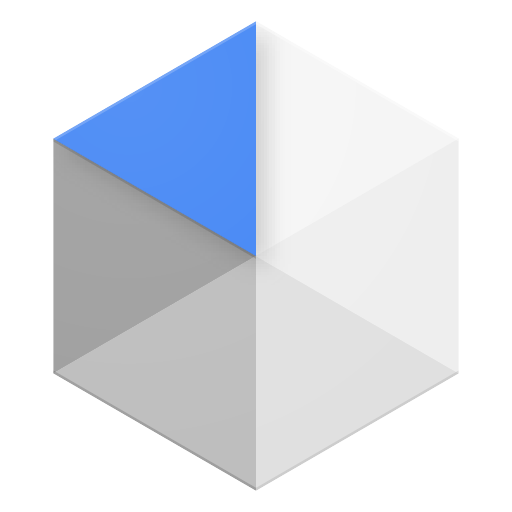
Android Device Policy
Tools
3.0

Device Care
Tools
3.9

Squadnox - Game Server Hosting
Tools
2.5

SuperToons Masha and the Bear
Entertainment
4.5

Apples & Bananas Kids App
Education
3.4

Codecademy Go
Education
4.7

Learn Python-Code Lab by Ocean
Education
4.2

Hyperskill: Learn to code
Education
4.8

Code Life - Learn to code
Education
4.4

Encode: Learn to Code
Education
4.5
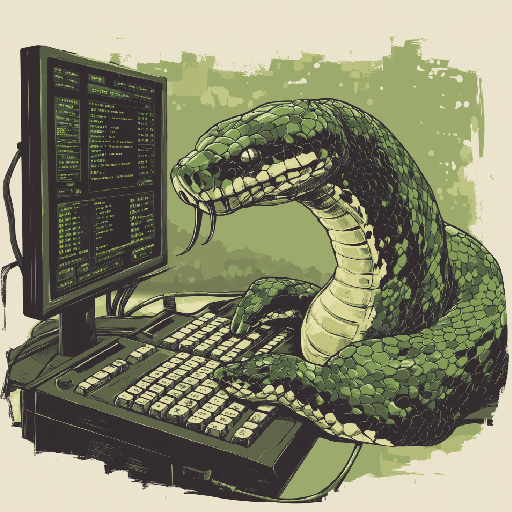
Learn Python
Education
4.8

Business Marketing Auto Reply
Communication
4.4

WooCommerce
Business
4.7

Glitchy Digital Marketing
Social
4.6

Learn Growth Hacking
Education
4.7