
Installs
1,000,000,000+
Price
Free
Developers
Samsung Electronics Co., Ltd.
Content Rating
Everyone
Android Version
Varies with device
Version
VARY
Samsung Calendar APK Download
Stay organized and never miss an event with Samsung Calendar, an intuitive app designed to help you manage your schedules seamlessly. From the moment you tap a date, you can create events or tasks with ease, ensuring that everything from meetings to birthdays is remembered.
The app stands out with aesthetic features, such as a customizable transparent widget that beautifies your home screen. You can color-code events for better visibility and choose different display options including daily, weekly, and monthly views to suit your planning style.
Among its exceptional features is the option to integrate with Google Calendar, allowing users to manage all their calendars in one place. Additionally, setting reminders, tracking recurring events, and even viewing the weekly weather forecast adds to the app's functionality.
However, potential users should be aware of some limitations. Recent updates have led to user complaints regarding forced changes to styles and syncing issues. Overall, Samsung Calendar remains a powerful tool for productivity.
Whether you're a busy professional or someone who simply wants to keep track of personal commitments, Samsung Calendar can be a vital part of your daily routine, helping you plan your life smartly!
Pros
Cons

Similar Apps

Device Clone
Productivity
3.8

Launderday
Productivity
2.1

Newsletter Reader by Meco
Productivity
4.7

Sleep Time - Alarm Calculator
Productivity
4.6

SoundHound Chat AI App
Productivity
3.8
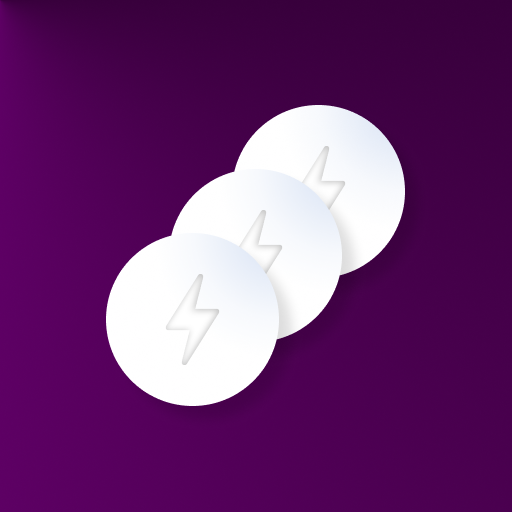
Floating Multitasking
Productivity
4.2

Floating Apps (multitasking)
Productivity
4.0

Field Service Ministry
Productivity
3.9

Ministry - Field Service Assis
Productivity
4.6

Ministryapp
Productivity
4.5
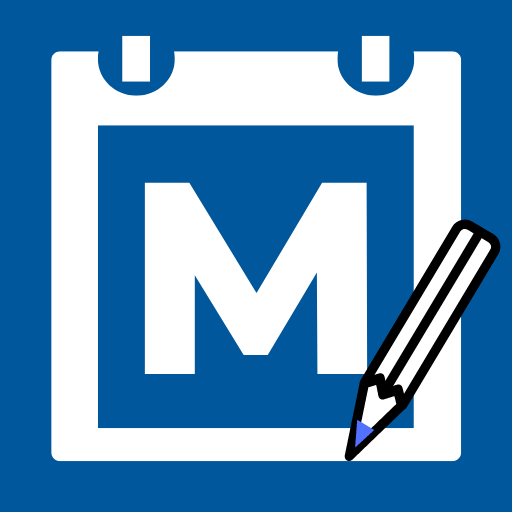
Ministry Helper
Productivity
4.7

Ministry Report
Productivity
4.4

Ministry Assistant
Productivity
4.7

Merlin AI: AI Chat Assistant
Productivity
4.3
Trending Apps

Jily -Match to video chat
Social
4.7

CARFAX Car Care App
Auto & Vehicles
4.7

AutoScout24: Automobile market
Auto & Vehicles
4.7

CARFAX - New & Used Cars
Auto & Vehicles
4.6

Device Clone
Productivity
3.8
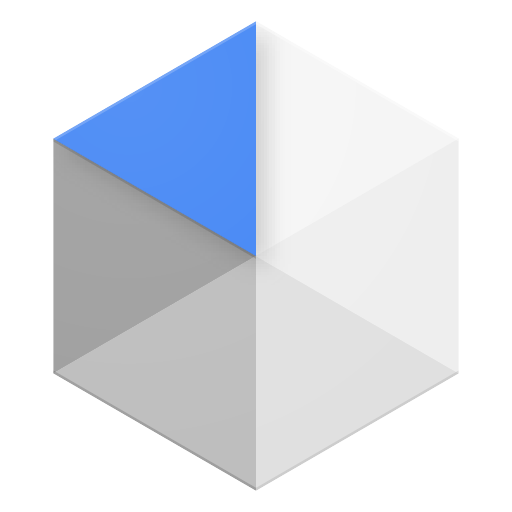
Android Device Policy
Tools
3.0

Device Care
Tools
3.9

Squadnox - Game Server Hosting
Tools
2.5

SuperToons Masha and the Bear
Entertainment
4.5

Apples & Bananas Kids App
Education
3.4

Codecademy Go
Education
4.7

Learn Python-Code Lab by Ocean
Education
4.2

Hyperskill: Learn to code
Education
4.8

Code Life - Learn to code
Education
4.4

Encode: Learn to Code
Education
4.5
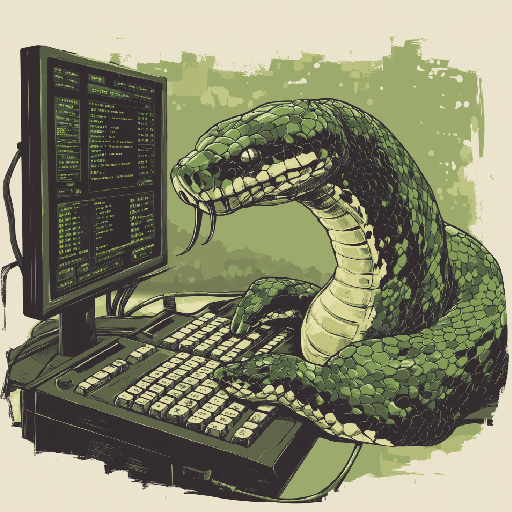
Learn Python
Education
4.8

Business Marketing Auto Reply
Communication
4.4

WooCommerce
Business
4.7

Glitchy Digital Marketing
Social
4.6

Learn Growth Hacking
Education
4.7