


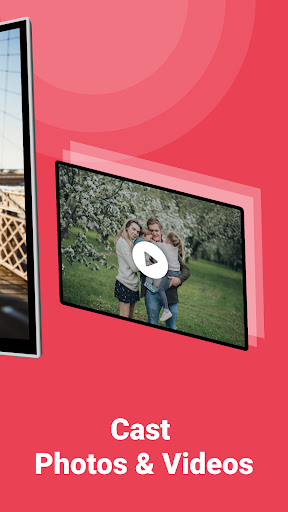
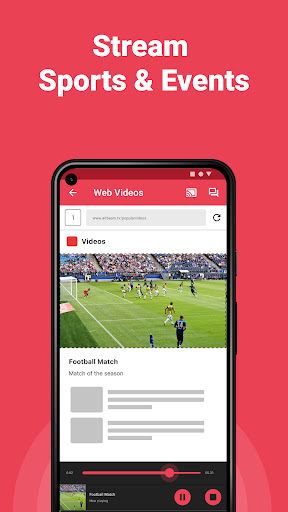
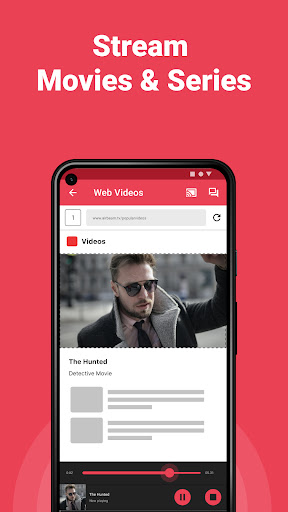
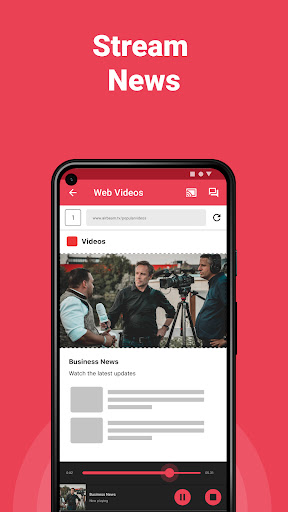
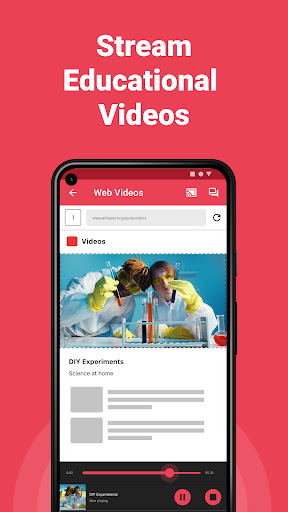
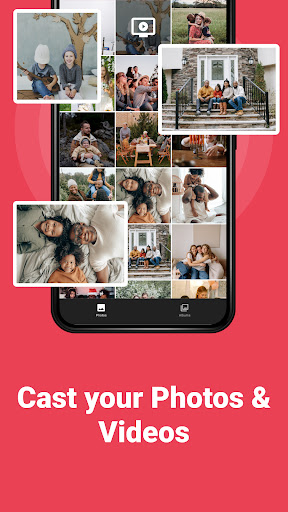




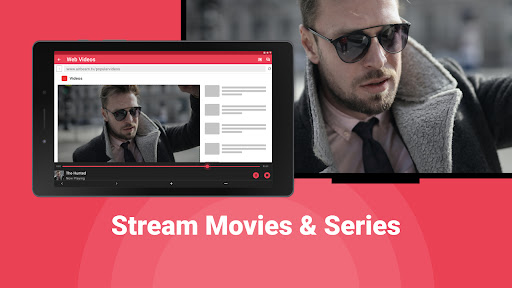


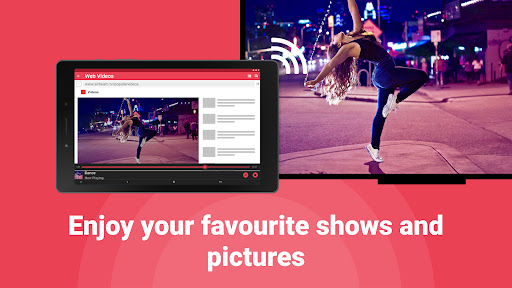




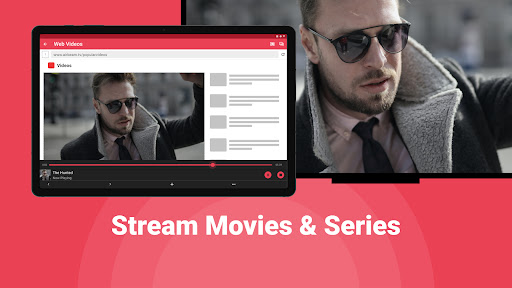


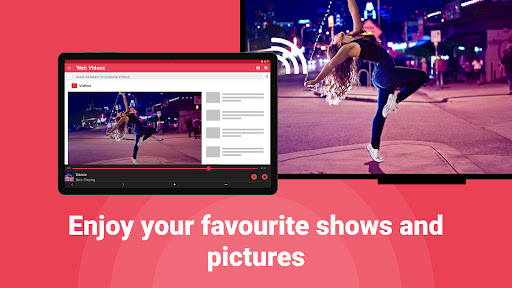
Installs
100,000+
Price
Free
Developers
AirBeamTV BV
Content Rating
Everyone
Android Version
10
Version
3.02
Screen Mirroring Samsung TV APP Review
The Screen Mirroring Samsung TV app is an innovative solution that connects your Samsung Smart TV with your phone or tablet without the hassle of cables. With screen mirroring technology, you can stream online videos, movies, and series directly to your smart TV, enhancing your home entertainment experience. Imagine casting content from your device to the big screen, making every viewing party memorable.
This app brings a revolution to how you share content by allowing you to control your Samsung TV directly from your device. Whether you want to showcase your favorite photos or watch trending shows, the Screen Mirroring Samsung TV app offers seamless functionality. You can stream sports, breaking news, and more, right from your phone with just a few taps.
However, keep in mind that certain apps may restrict screen mirroring due to DRM policies, which means not all content can be displayed. The app is user-friendly, making it accessible for everyone, and it even provides remote control capabilities so you can easily navigate your TV without getting up.
In conclusion, if you're looking for a free app that enhances your viewing experience and allows you to showcase content from your mobile device, the Screen Mirroring Samsung TV app is worth trying out. It's perfect for both entertainment enthusiasts and anyone wanting to make their gatherings more engaging by sharing visuals on a larger screen.
User Reviews from Google Play Store
Aldrex Angelo “Tobi” Padpad
Jan 8, 2026liked it!
Bongani Kele
Jan 6, 2026Okay
Version: 3.02
Tumiso Kwapa
Jan 4, 2026Good Quality
Version: 3.02
robert wilt
Jan 2, 2026I really like the way that works
Version: 3.02
David Coonan
Dec 25, 2025Didnt work for me Samsung to Samsung and £4.99 a week subscription.
Developer Response
Hello! We’re sorry to hear that the app isn’t working for you. It’s challenging to pinpoint the issue without more details, as it could stem from various factors. For immediate assistance, could you please share your AirBeamTV log from within the app? Alternatively, feel free to contact us directly at support@airbeam.tv. We will be happy to help.
Pros
Cons

Comments
Similar Apps

Device Clone
Productivity
3.9

Launderday
Productivity
2.1

Newsletter Reader by Meco
Productivity
4.7

Sleep Time - Alarm Calculator
Productivity
4.6

SoundHound Chat AI App
Productivity
3.8
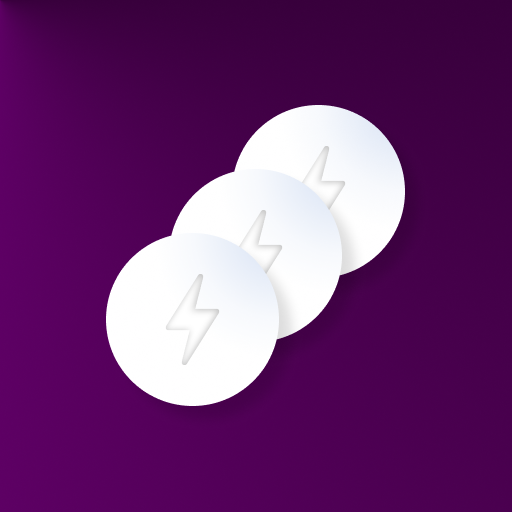
Floating Multitasking
Productivity
4.2

Floating Apps (multitasking)
Productivity
4.0

Field Service Ministry
Productivity
3.9

Ministry - Field Service Assis
Productivity
4.6

Ministryapp
Productivity
4.5
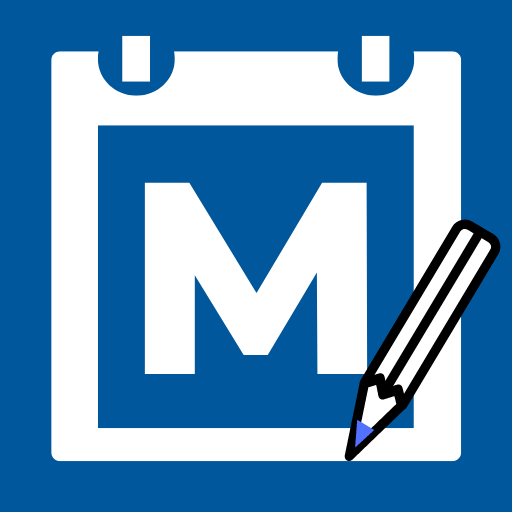
Ministry Helper
Productivity
4.7

Ministry Report
Productivity
4.4

Ministry Assistant
Productivity
4.7

Merlin AI: AI Chat Assistant
Productivity
4.3
Trending Apps

Jily -Match to video chat
Social
4.7

CARFAX Car Care App
Auto & Vehicles
4.7

AutoScout24: Automobile market
Auto & Vehicles
4.6

CARFAX - New & Used Cars
Auto & Vehicles
4.6

Device Clone
Productivity
3.9
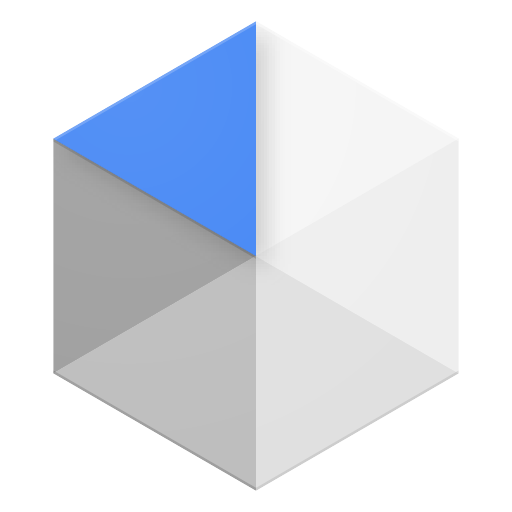
Android Device Policy
Tools
3.1

Device Care
Tools
3.9

Squadnox - Game Server Hosting
Tools
2.6

SuperToons Masha and the Bear
Entertainment
4.5

Apples & Bananas Kids App
Education
3.4

Codecademy Go
Education
4.7

Learn Python-Code Lab by Ocean
Education
4.3

Hyperskill: Learn to code
Education
4.8

Code Life - Learn to code
Education
4.4

Encode: Learn to Code
Education
4.5
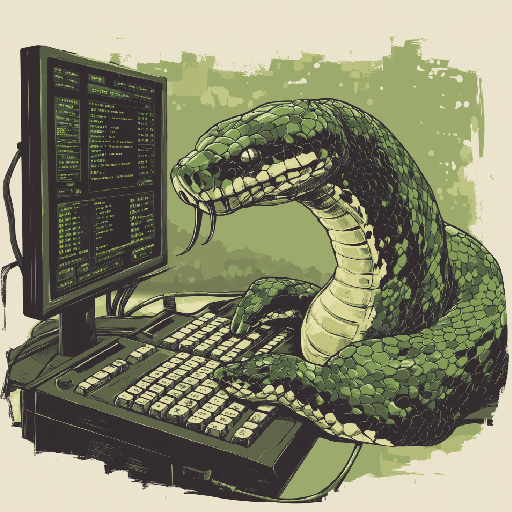
Learn Python
Education
4.8

Business Marketing Auto Reply
Communication
4.4

WooCommerce
Business
4.6

Glitchy Digital Marketing
Social
4.6

Learn Growth Hacking
Education
4.7