
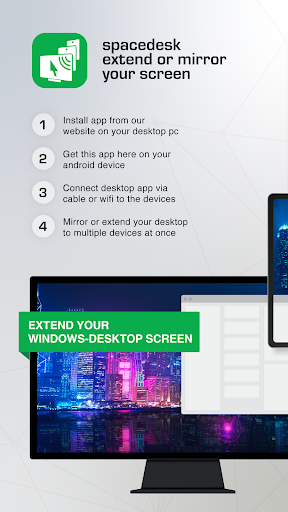
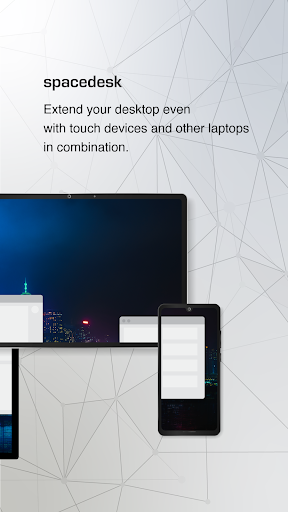
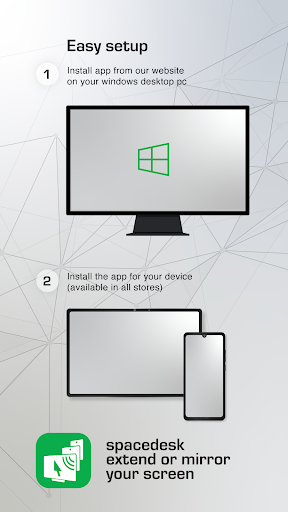

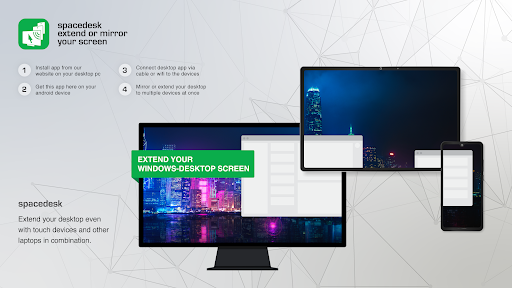
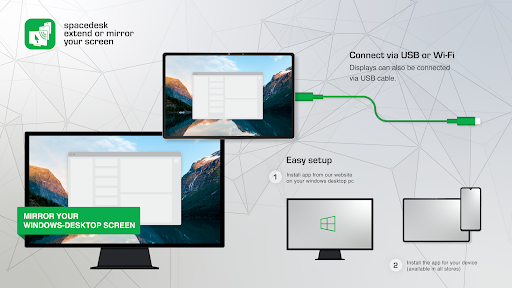
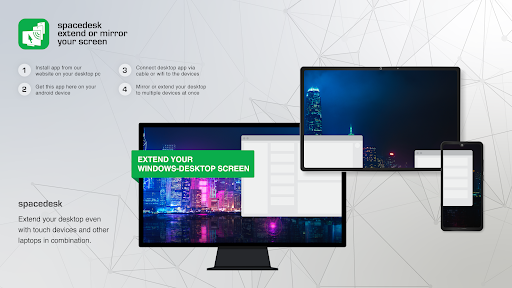
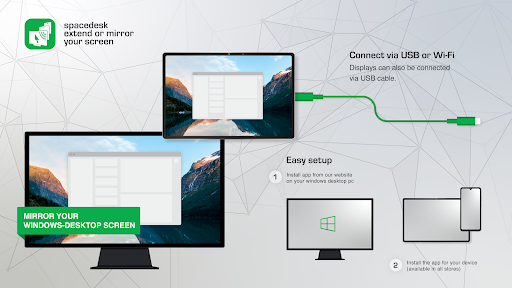
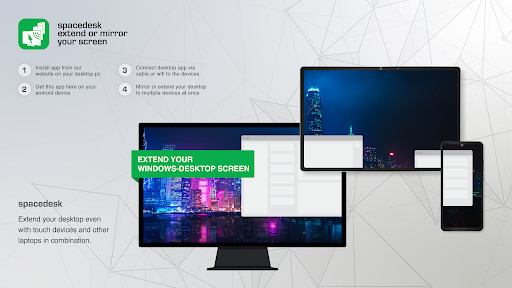
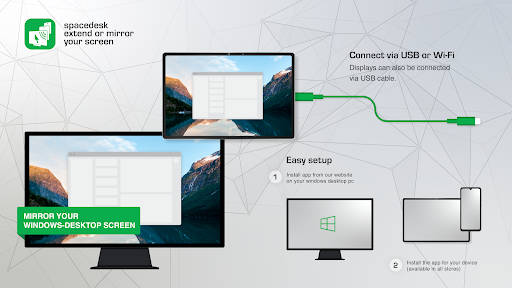
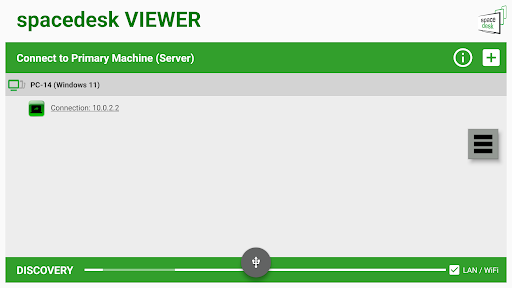
Installs
10,000,000+
Price
Free
Developers
datronicsoft Technology GmbH
Content Rating
Everyone
Android Version
5.0
Version
2.1.32
spacedesk - USB Display for PC APP Review
Experience seamless multitasking and enhance your productivity with the spacedesk - USB Display for PC app. This innovative tool allows you to extend, mirror, and remotely access your Windows computer desktop effortlessly over USB, WiFi, or LAN connection. Whether you want to utilize your smartphone, tablet, or another monitor as a secondary screen, spacedesk elevates your workspace to new heights.
Versatile Functionality
This app supports multiple features such as screen casting, desktop remoting, and drawing tablet capabilities with a digitizer pen. You can enjoy all of these functionalities with zero lag performance through a cable connection. The quick setup process ensures that even newcomers can get started promptly, making it a great solution for anyone looking to enhance their work environment.
Ideal for Creators and Professionals
With support for dual and multi-monitor configurations, spacedesk is perfect for students and professionals alike. Use your Android device as a supplementary display to streamline your workflow, enhance your creative projects, and maximize your screen real estate. With requests for more tools being made by the users, the app developers seem committed to continuously improving the user experience.
Conclusion
If you're looking for an effective way to increase your productivity and make remote work easier, spacedesk - USB Display for PC is definitely worth checking out. The app's user-friendly interface, combined with its broad range of applications, truly sets it apart in the crowded market of productivity tools.
User Reviews from Google Play Store
Akash Sandhu
Jan 15, 2026excellent service I really like it.
Version: 2.1.32
Ruan Pretorius
Jan 15, 2026Awesome app. It really boosted my productivity.
Version: 2.1.32
Planet Bluto (Blu)
Jan 15, 2026Decent- Occasionally finicky- but works with barely any latency and pretty stable
Version: 2.1.32
Divice
Jan 14, 2026very awesome app, I've started using it on my android tablet to turn it into a graphics tablet by connecting it to my PC and it works pretty well. You can also use it through USB incase the latency bothers you
Version: 2.1.32
DSN
Jan 14, 2026best app ever no such app is available only one piece here directly connects to pc without any permissions
Version: 2.1.32
Pros
Cons

Comments
Similar Apps

Device Clone
Productivity
3.9

Launderday
Productivity
2.1

Newsletter Reader by Meco
Productivity
4.7

Sleep Time - Alarm Calculator
Productivity
4.6

SoundHound Chat AI App
Productivity
3.8
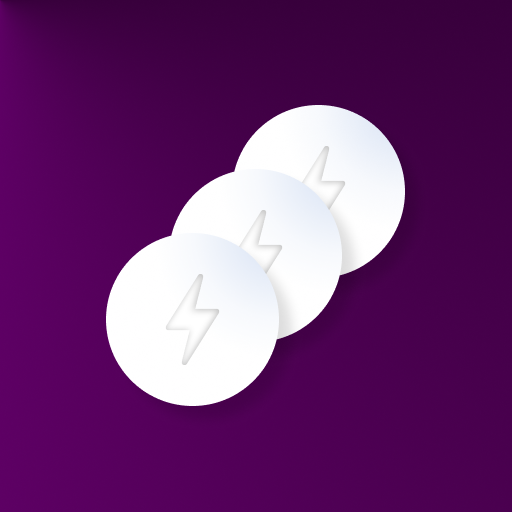
Floating Multitasking
Productivity
4.2

Floating Apps (multitasking)
Productivity
4.0

Field Service Ministry
Productivity
3.9

Ministry - Field Service Assis
Productivity
4.6

Ministryapp
Productivity
4.5
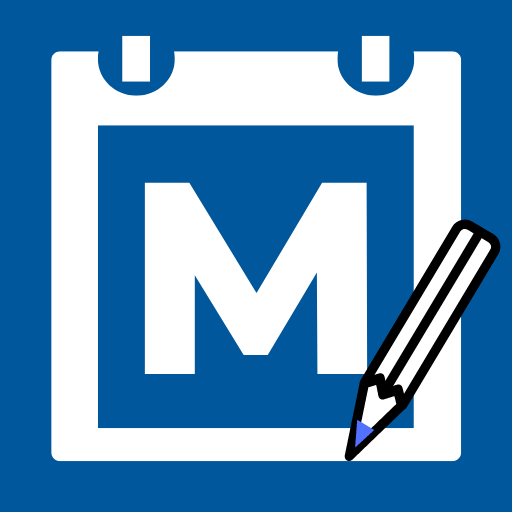
Ministry Helper
Productivity
4.7

Ministry Report
Productivity
4.4

Ministry Assistant
Productivity
4.7

Merlin AI: AI Chat Assistant
Productivity
4.3
Trending Apps

Jily -Match to video chat
Social
4.7

CARFAX Car Care App
Auto & Vehicles
4.7

AutoScout24: Automobile market
Auto & Vehicles
4.6

CARFAX - New & Used Cars
Auto & Vehicles
4.6

Device Clone
Productivity
3.9
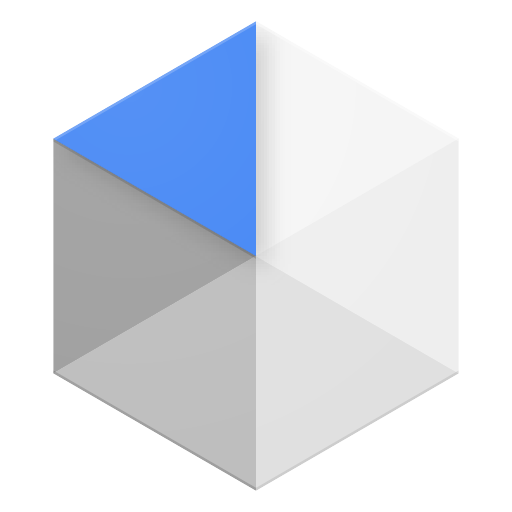
Android Device Policy
Tools
3.1

Device Care
Tools
3.9

Squadnox - Game Server Hosting
Tools
2.6

SuperToons Masha and the Bear
Entertainment
4.5

Apples & Bananas Kids App
Education
3.4

Codecademy Go
Education
4.7

Learn Python-Code Lab by Ocean
Education
4.3

Hyperskill: Learn to code
Education
4.8

Code Life - Learn to code
Education
4.4

Encode: Learn to Code
Education
4.5
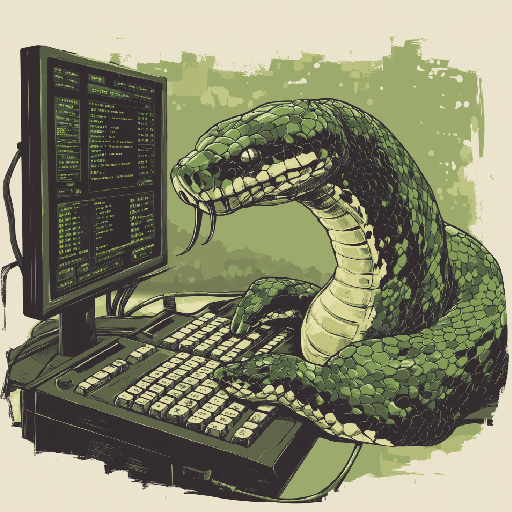
Learn Python
Education
4.8

Business Marketing Auto Reply
Communication
4.4

WooCommerce
Business
4.6

Glitchy Digital Marketing
Social
4.6

Learn Growth Hacking
Education
4.7