
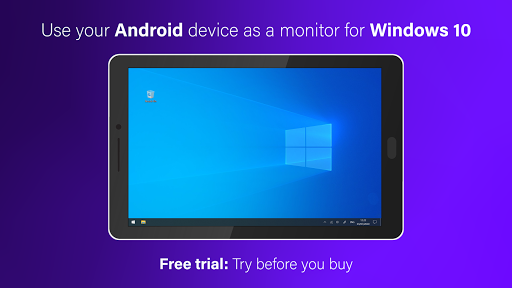
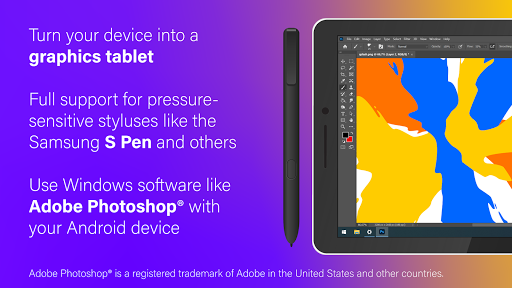
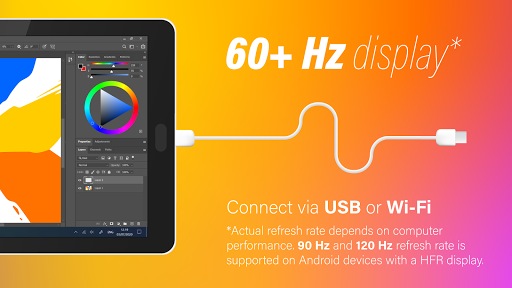
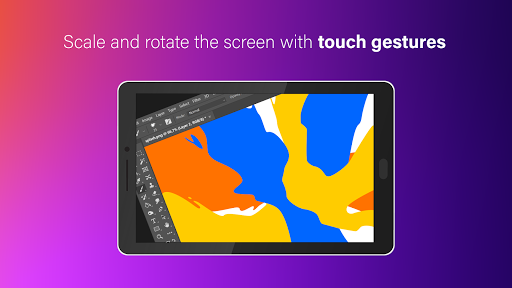
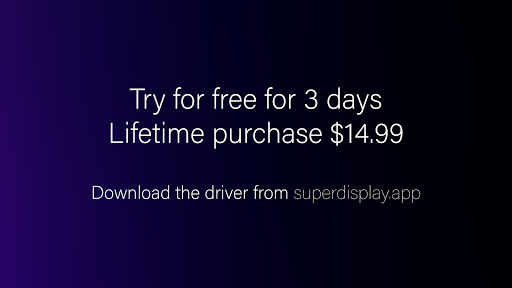
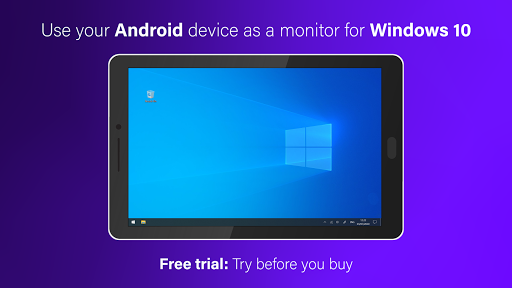
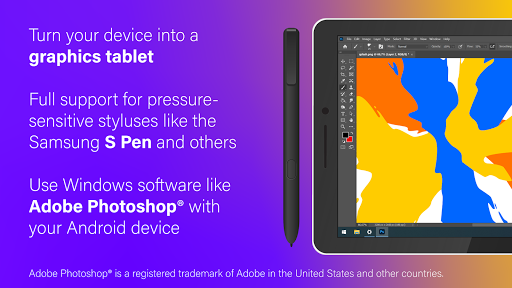
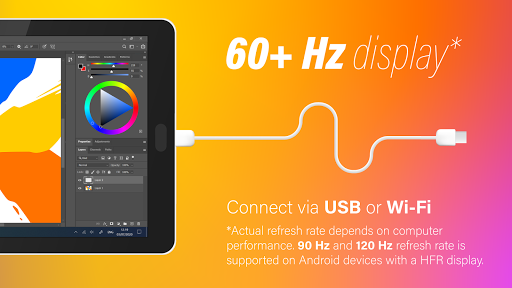
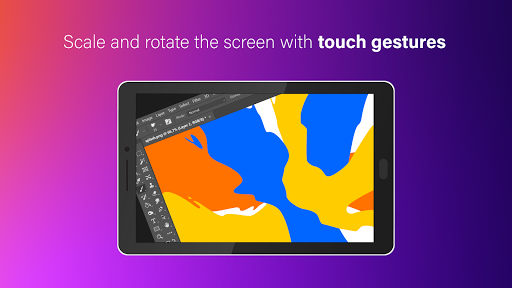
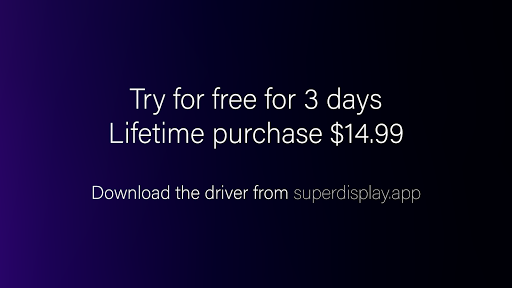
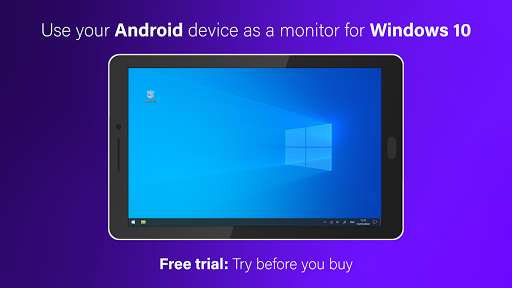
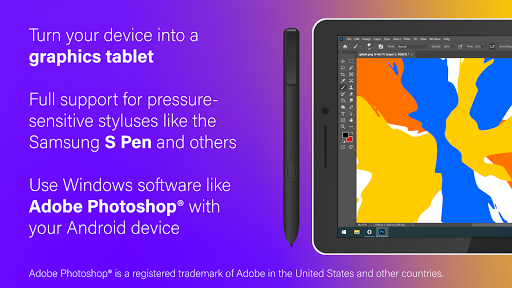
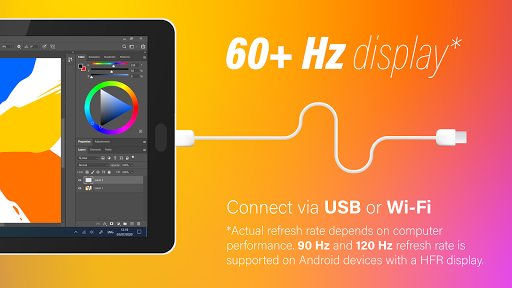
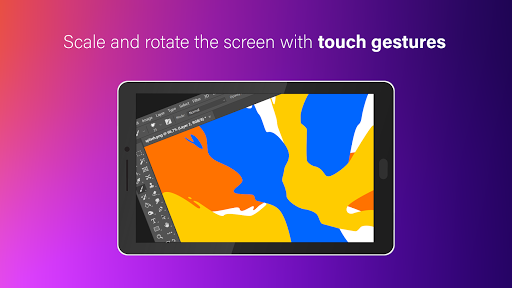
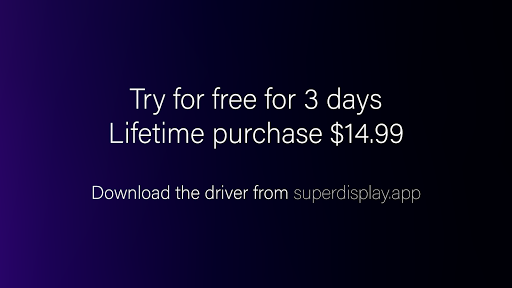
Installs
1,000,000+
Price
Free
Developers
Coffee & Work
Content Rating
Everyone
Android Version
5.0
Version
1.2.25
SuperDisplay - Virtual Monitor APP Download
SuperDisplay - Virtual Monitor is a revolutionary app that transforms your Android phone or tablet into a high-performance USB display for Windows 10. Whether you're looking to duplicate your screen or extend your workspace, SuperDisplay has got you covered. Setting it up is a breeze: just download the app, install the Windows driver, and connect your device via USB or Wi-Fi, and you're ready to go!
Exceptional Performance
One of the standout features of SuperDisplay is its commitment to providing a seamless experience. With capabilities of up to 60 frames per second, this app ensures that there is minimal lag, offering an optimal drawing and mirroring experience for users. Dive into digital art or just extend your desktop with the confidence of high performance.
Versatility for Creatives
For artists and graphic designers, SuperDisplay turns your mobile device into a graphics tablet that recognizes pressure sensitivity, especially with popular styluses like the Samsung S Pen. This makes it a fantastic option for those who use software like Adobe Photoshop®, allowing you to sketch and design just as you would on professional drawing tablets.
Affordable and Straightforward
At just $14.99 for a one-time payment after a free trial, the app is a cost-effective solution compared to other drawing tablets on the market. Many users appreciate the straightforward setup and the absence of subscription plans, making it easy to enjoy without ongoing costs.
In conclusion, if you're seeking a reliable, high-performance display for your Windows PC that also acts as a graphics tablet, SuperDisplay is an excellent choice. With its user-friendly design, affordability, and superb capabilities, it's a must-have app for any creative professional or productivity enthusiast!
User Reviews from Google Play Store
Raymond Lo
Mar 1, 2026Smooth and Great
Version: 1.2.25
Derrick Achmad
Mar 1, 2026Very low latency and stable. Highly recommended.
Version: 1.2.25
Byron Scheuer
Feb 27, 2026Its great !
BASIL BASAIF
Feb 27, 2026This app works great with my Samsung Tab 6 with USB-C cable. I use it as a laptop second screen when traveling and it provides a smooth and crisp picture with touch support. I would highly recommend it to any one who wants to use their tab as a second screen with touch support.
Version: 1.2.25
Pallab Das
Feb 27, 2026Man this app good job devs
Version: 1.2.25
Pros
Cons

Comments
Similar Apps

Device Clone
Productivity
3.8

Launderday
Productivity
2.1

Newsletter Reader by Meco
Productivity
4.7

Sleep Time - Alarm Calculator
Productivity
4.6

SoundHound Chat AI App
Productivity
3.8
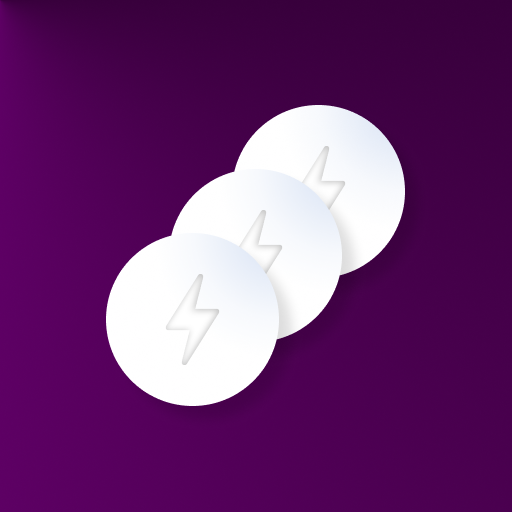
Floating Multitasking
Productivity
4.2

Floating Apps (multitasking)
Productivity
4.0

Field Service Ministry
Productivity
3.9

Ministry - Field Service Assis
Productivity
4.6

Ministryapp
Productivity
4.5
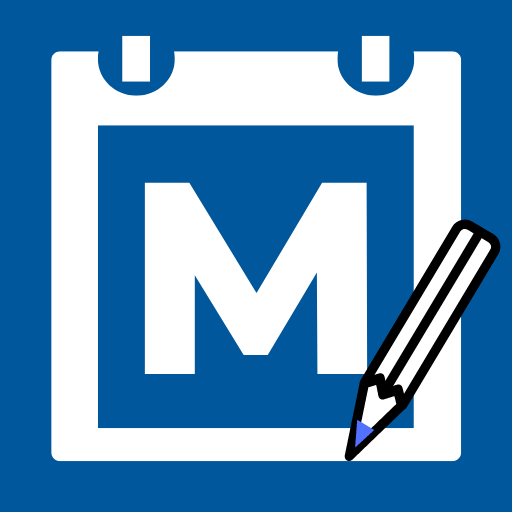
Ministry Helper
Productivity
4.7

Ministry Report
Productivity
4.4

Ministry Assistant
Productivity
4.7

Merlin AI: AI Chat Assistant
Productivity
4.3
Trending Apps

Jily -Match to video chat
Social
4.7

CARFAX Car Care App
Auto & Vehicles
4.7

AutoScout24: Automobile market
Auto & Vehicles
4.7

CARFAX - New & Used Cars
Auto & Vehicles
4.6

Device Clone
Productivity
3.8
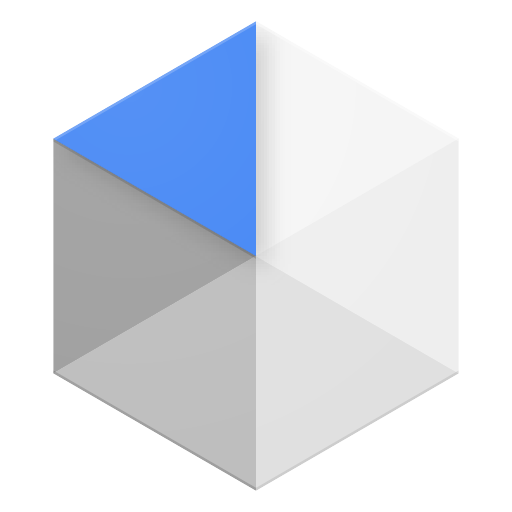
Android Device Policy
Tools
3.0

Device Care
Tools
3.9

Squadnox - Game Server Hosting
Tools
2.5

SuperToons Masha and the Bear
Entertainment
4.5

Apples & Bananas Kids App
Education
3.4

Codecademy Go
Education
4.7

Learn Python-Code Lab by Ocean
Education
4.2

Hyperskill: Learn to code
Education
4.8

Code Life - Learn to code
Education
4.4

Encode: Learn to Code
Education
4.5
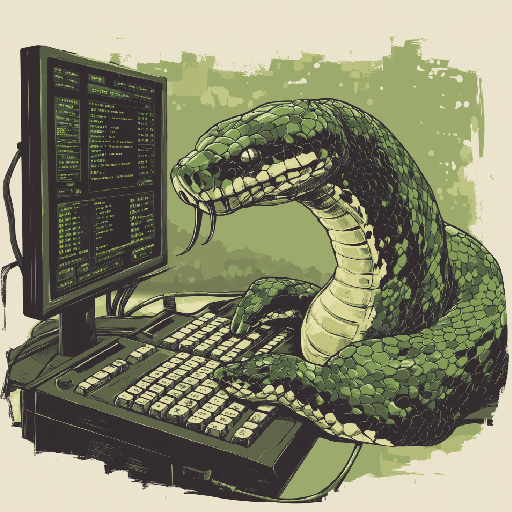
Learn Python
Education
4.8

Business Marketing Auto Reply
Communication
4.4

WooCommerce
Business
4.7

Glitchy Digital Marketing
Social
4.6

Learn Growth Hacking
Education
4.7