
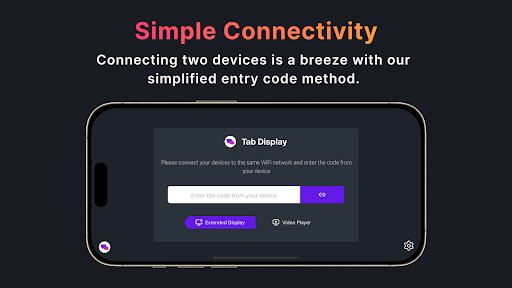
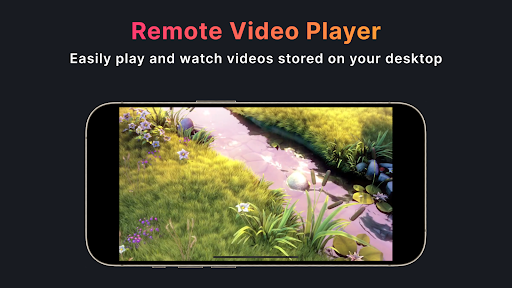

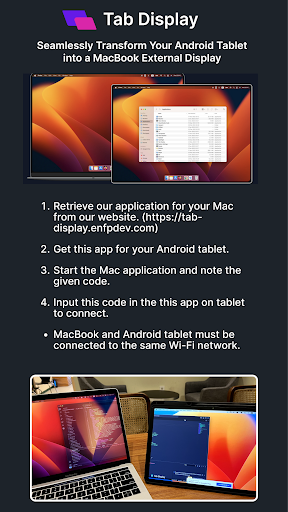
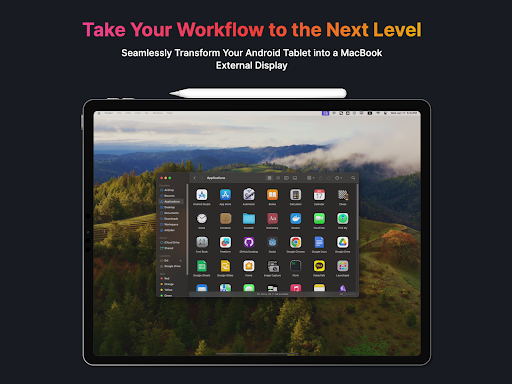
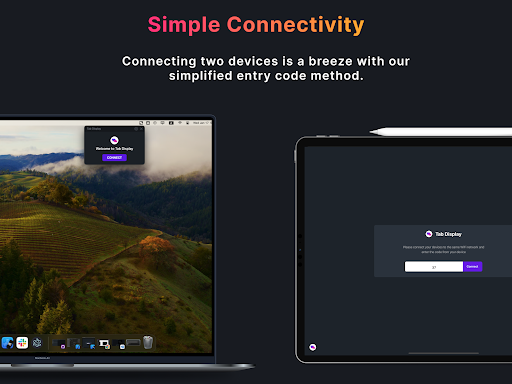
Installs
50,000+
Price
Free
Developers
ENFP Dev Master
Content Rating
Everyone
Android Version
7.0
Version
0.1.20
Tab Display - Portable Monitor APP Review
Tab Display - Portable Monitor offers an innovative solution for users looking to extend their screen real estate by transforming their Android tablet into a secondary display for either MacBook or Windows desktops and laptops.
With both wireless and wired connectivity options, this app supports seamless integration via Wi-Fi, and USB tethering (though note that USB tethering is not available for macOS and Android combinations). One of the app's standout features is its flexibility in screen orientation and customizable resolution settings, enhancing the user experience significantly.
This app also includes a convenient remote video playback feature that allows you to enjoy videos stored in a designated folder on your desktop directly on your tablet. Utilizing the WebRTC technology, Tab Display ensures smooth streaming with minimal lag, making it a reliable tool for productivity.
While the app is free, users can opt for an in-app purchase to remove advertisements, supporting the developers. Overall, Tab Display stands out for its simplicity, effectiveness, and the ease with which it integrates into various setups.
User Reviews from Google Play Store
Daniel Camposano
Jan 12, 2026haven't tried it
Version: 0.1.21
mdsagor islam
Jan 10, 2026good apps
Version: 0.1.21
Arif
Dec 25, 2025nice
Version: 0.1.20
Kai
Dec 20, 2025amazing app
Version: 0.1.20
MURALI.V OLD
Dec 13, 2025faantstic app for Mobile users to cconvert to tablets
Version: 0.1.20
Pros
Cons

Comments
Similar Apps

Device Clone
Productivity
3.9

Launderday
Productivity
2.1

Newsletter Reader by Meco
Productivity
4.7

Sleep Time - Alarm Calculator
Productivity
4.6

SoundHound Chat AI App
Productivity
3.8
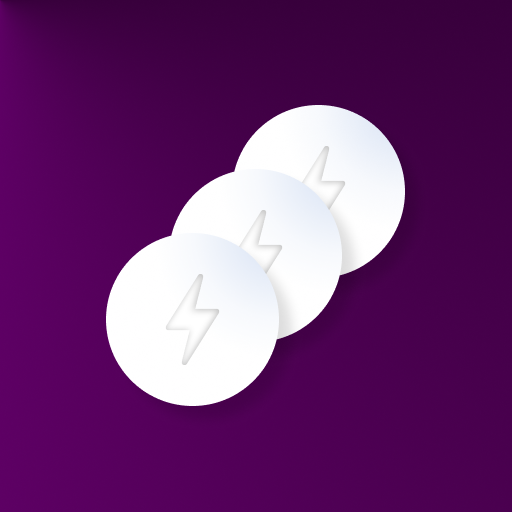
Floating Multitasking
Productivity
4.2

Floating Apps (multitasking)
Productivity
4.0

Field Service Ministry
Productivity
3.9

Ministry - Field Service Assis
Productivity
4.6

Ministryapp
Productivity
4.5
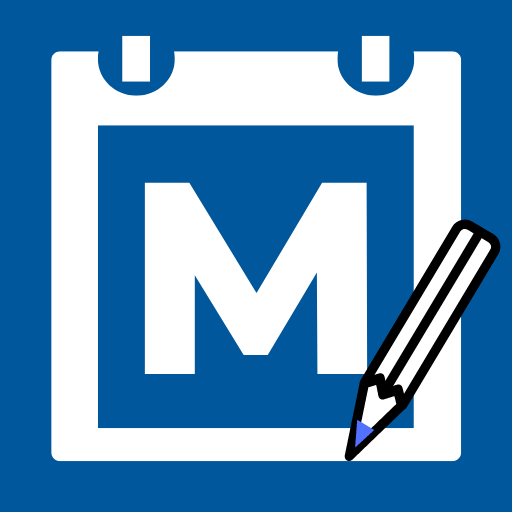
Ministry Helper
Productivity
4.7

Ministry Report
Productivity
4.4

Ministry Assistant
Productivity
4.7

Merlin AI: AI Chat Assistant
Productivity
4.3
Trending Apps

Jily -Match to video chat
Social
4.7

CARFAX Car Care App
Auto & Vehicles
4.7

AutoScout24: Automobile market
Auto & Vehicles
4.6

CARFAX - New & Used Cars
Auto & Vehicles
4.6

Device Clone
Productivity
3.9
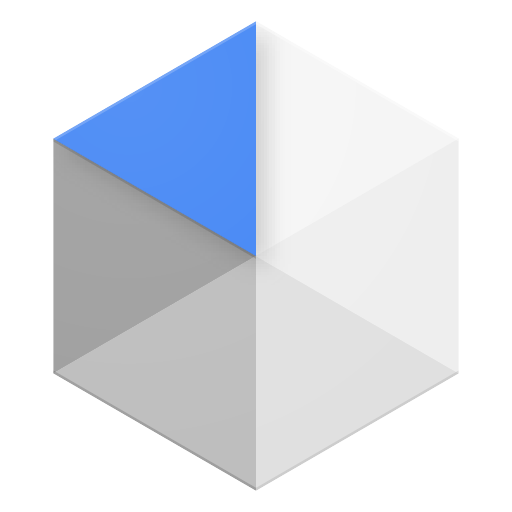
Android Device Policy
Tools
3.1

Device Care
Tools
3.9

Squadnox - Game Server Hosting
Tools
2.6

SuperToons Masha and the Bear
Entertainment
4.5

Apples & Bananas Kids App
Education
3.4

Codecademy Go
Education
4.7

Learn Python-Code Lab by Ocean
Education
4.3

Hyperskill: Learn to code
Education
4.8

Code Life - Learn to code
Education
4.4

Encode: Learn to Code
Education
4.5
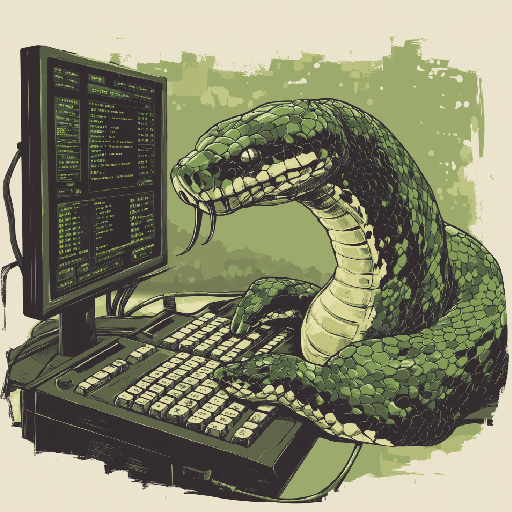
Learn Python
Education
4.8

Business Marketing Auto Reply
Communication
4.4

WooCommerce
Business
4.6

Glitchy Digital Marketing
Social
4.6

Learn Growth Hacking
Education
4.7