

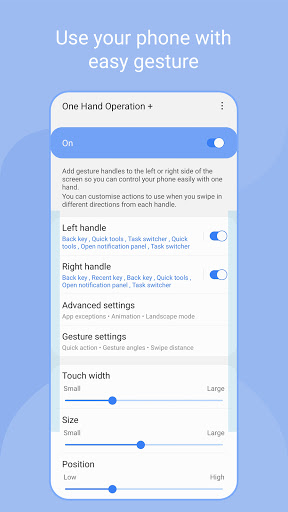
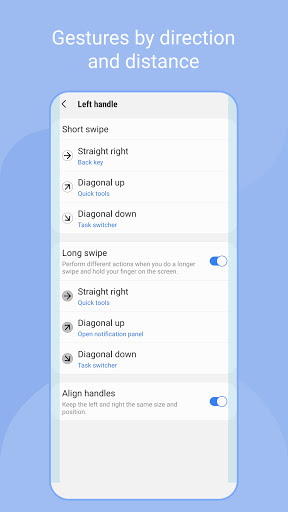
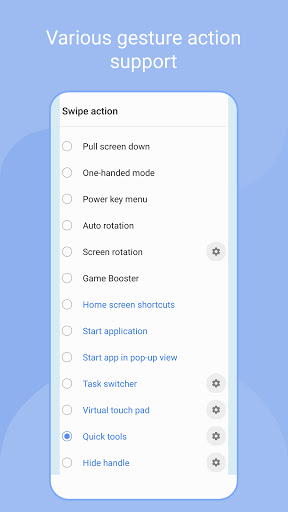
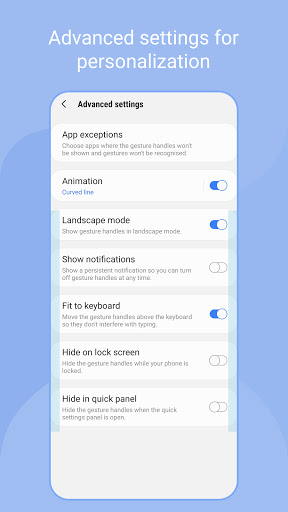
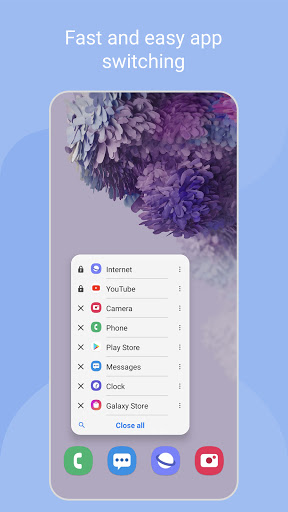


Installs
1,000,000+
Price
Free
Developers
Samsung Electronics Co., Ltd.
Content Rating
Everyone
Android Version
Varies with device
Version
8.5.11.0
One Hand Operation + APP Download
One Hand Operation + is an innovative tool designed to enhance your mobile experience, making it easier to navigate your device using simple thumb gestures. With this app, you can transform how you interact with your phone, allowing for single-handed use that is both intuitive and efficient.
When activated, a slender gesture handle appears on the left or right side of your screen. This handle lets you execute predefined functions with just a swipe. The default function available is the back button, helping streamline your app interactions. As you become more accustomed to the app, you can customize various functions for both short and long swipe gestures, thus increasing the versatility of your navigation.
The app takes into account the different sizes of hands and the shapes of phone cases, offering adjustable settings for optimal gesture recognition. This adaptability ensures that One Hand Operation + can work effectively across a wide range of device configurations, enhancing usability for everyone.
However, it’s important to note that the gesture handle may interfere with ongoing app activities. To combat this, users can set 'App exceptions' in the advanced settings, temporarily disabling the gesture functions within specific applications. The app continues to evolve, promising additional features and updates that will enhance its functionality in the future.
In conclusion, One Hand Operation + is undoubtedly a must-have app for anyone seeking a more seamless way to interact with their smartphones. Its unique features and continuous updates make it a valuable addition to the Android toolkit.
User Reviews from Google Play Store
JMarie “Gāĭus” Gaius
Mar 1, 2026Not compatible with my phone? Do I have to buy a new phone?
Version: 7.1.23.0
Nalonary Mido
Feb 27, 2026one of the few apps that I love🫠🩵🔥🔥🔥🔥🔥
Subhas Saha
Feb 22, 20261st.time apps. I want 1 touch all artical open,like this apps my device Samsung glaxy A13...b4.Auto cursor not working...realy very good but not open sms.&apps...****OK..Devloper Sir, pl.activate touch.cursor display my home screen.touch&quick active..not activate what am I do?
Version: 6.9.23.0
Tomislav Simić (ToS)
Feb 19, 2026A gamechanger for samsung phone useability.
Shubham Ruhela
Feb 17, 2026best
Version: 8.6.17.0
Pros
Cons

Comments
Similar Apps
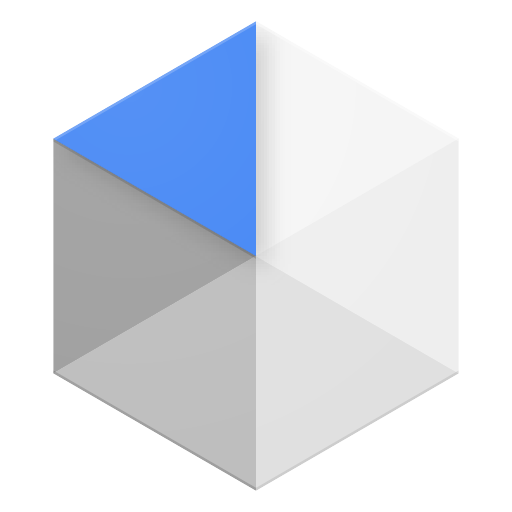
Android Device Policy
Tools
3.0

Device Care
Tools
3.9

Squadnox - Game Server Hosting
Tools
2.5
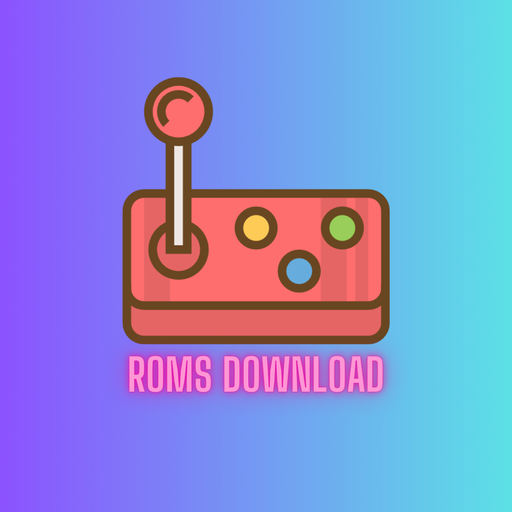
Emulator Rom Games Downloader
Tools
3.9

foodpanda rider
Tools
4.1
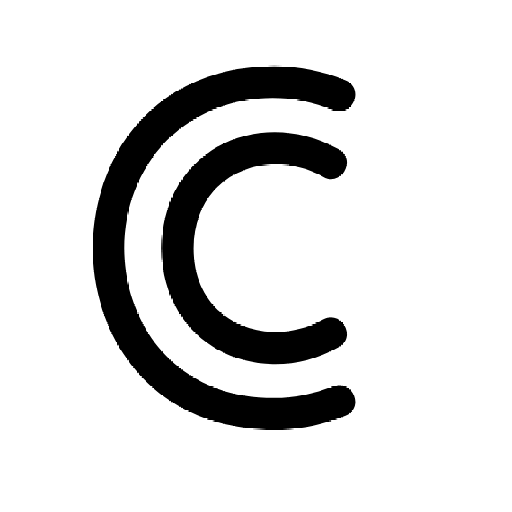
Collectr - TCG Collector App
Tools
4.8

VA: Health and Benefits
Tools
4.7

TickTock-TikTok Live Wallpaper
Tools
4.7

Emoji Maker - Emoji Editor
Tools
4.5

Emoji Keyboard
Tools
3.9
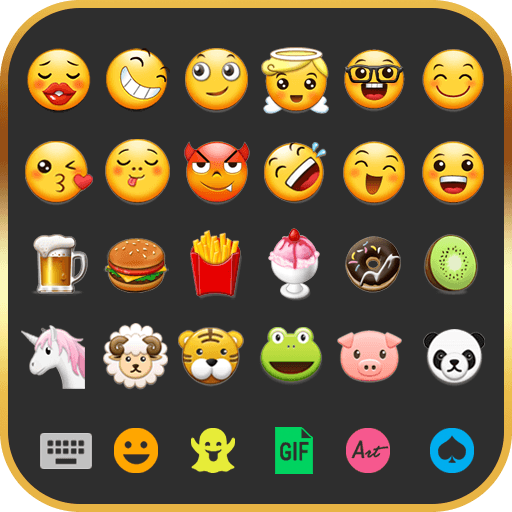
Emoji Keyboard Cute Emoticons
Tools
4.3

Emoji keyboard - Themes, Fonts
Tools
4.6

Rocket Net
Tools
4.9

nRF Connect for Mobile
Tools
4.2
Trending Apps

Jily -Match to video chat
Social
4.7

CARFAX Car Care App
Auto & Vehicles
4.7

AutoScout24: Automobile market
Auto & Vehicles
4.7

CARFAX - New & Used Cars
Auto & Vehicles
4.6

Device Clone
Productivity
3.8
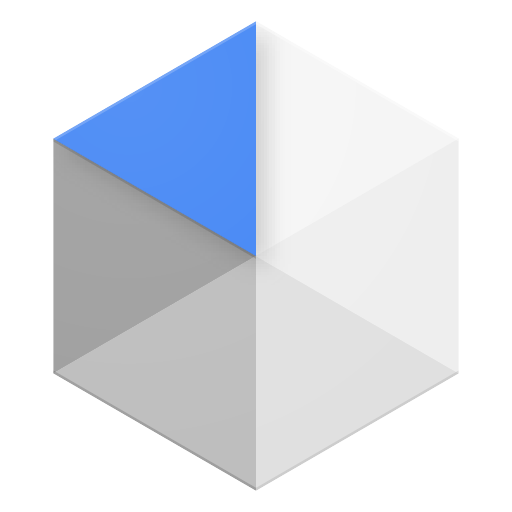
Android Device Policy
Tools
3.0

Device Care
Tools
3.9

Squadnox - Game Server Hosting
Tools
2.5

SuperToons Masha and the Bear
Entertainment
4.5

Apples & Bananas Kids App
Education
3.4

Codecademy Go
Education
4.7

Learn Python-Code Lab by Ocean
Education
4.2

Hyperskill: Learn to code
Education
4.8

Code Life - Learn to code
Education
4.4

Encode: Learn to Code
Education
4.5
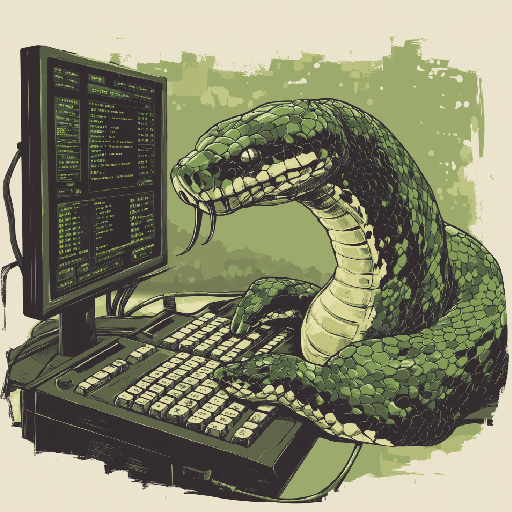
Learn Python
Education
4.8

Business Marketing Auto Reply
Communication
4.4

WooCommerce
Business
4.7

Glitchy Digital Marketing
Social
4.6

Learn Growth Hacking
Education
4.7