



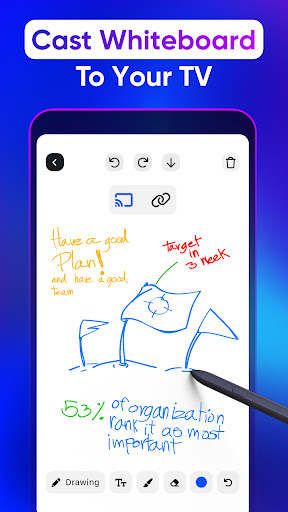
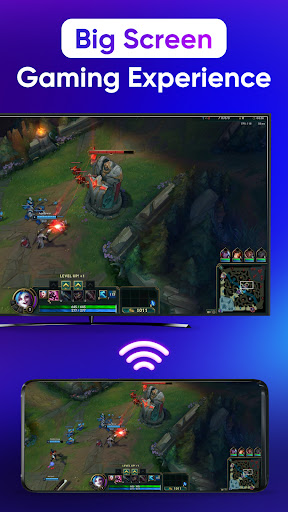
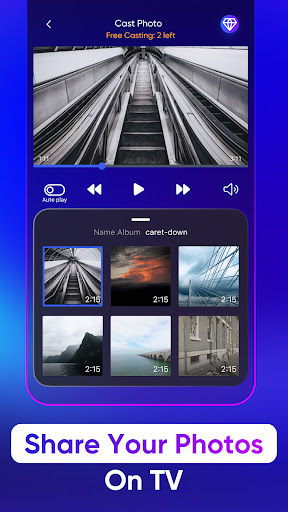
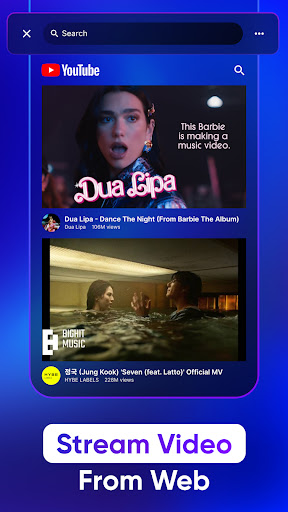
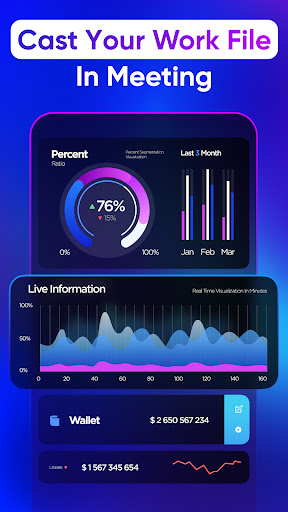



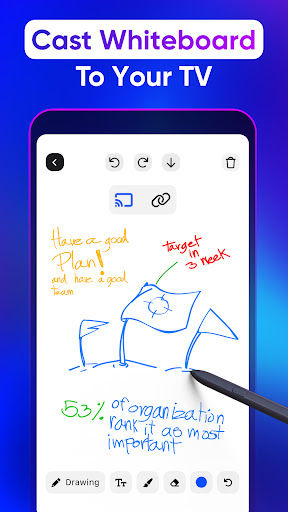
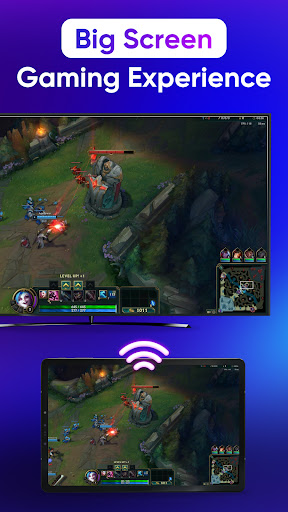
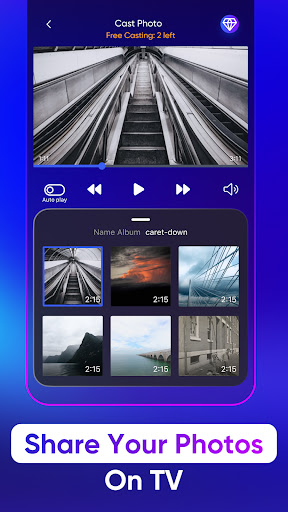
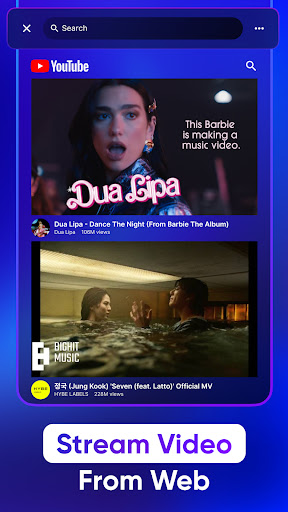
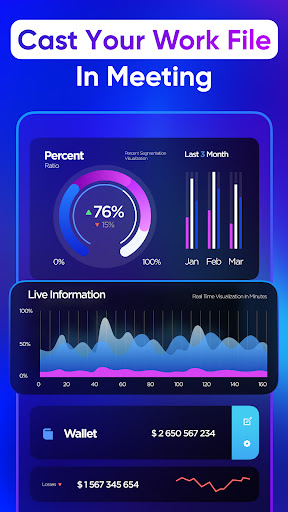


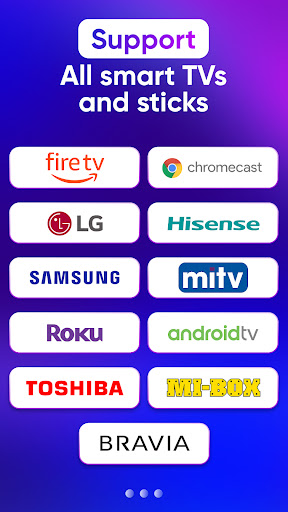
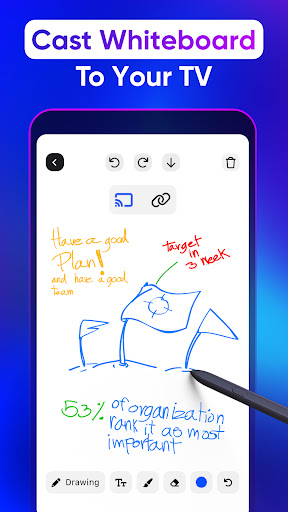
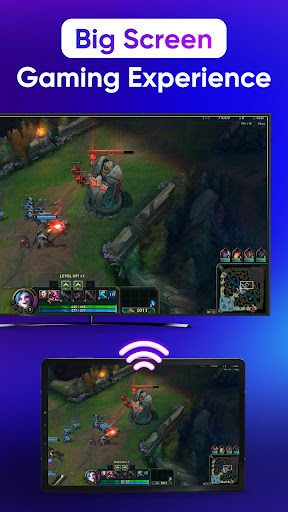
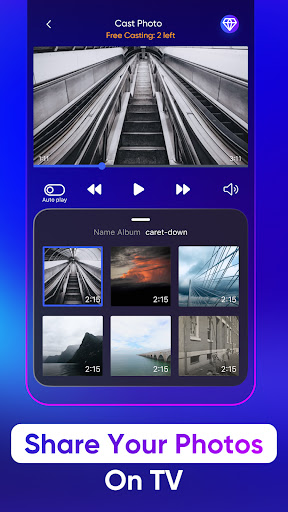
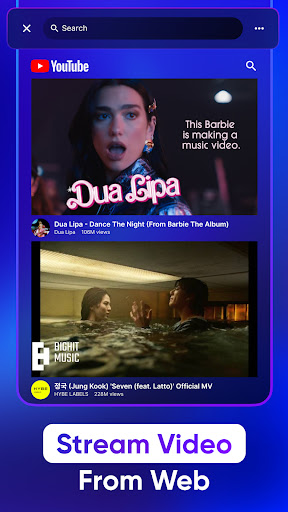
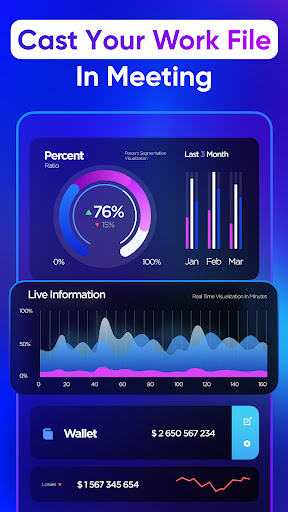
Installs
5,000,000+
Price
Free
Developers
TV Cast
Content Rating
Everyone
Android Version
7.0
Version
2.0.26
Screen Mirroring TV & Miracast APP Review
Screen Mirroring TV & Miracast is your go-to app for effortlessly casting your device's screen to various Smart TVs. From Samsung to LG, Firestick to Chromecast, this app ensures that you can project content from your phone onto the big screen in just seconds. With easy-to-follow steps, you can enjoy your favorite media without any hassle!
The application promises zero delays while mirroring your screens, which is a significant advantage for watching videos or playing games. Whether you're connecting to a Roku device or sharing media with a Chromecast, you can do so with the highest video quality. Plus, taking control has never been easier – manage volume, play/pause, and even fast forward right from your phone.
Features include: One-touch connection to various platforms, real-time screen mirroring, and remote control for smart TVs. All devices are supported, making it an excellent tool for households with multiple streaming platforms.
Installation is a breeze with easy instructions provided upon first use. Just connect your phone and TV to the same Wi-Fi network and enable the necessary settings on your devices. Enjoy a seamless streaming experience and impress friends and family with your media sharing capabilities!
While the app has fantastic utility, it’s essential to note that some users have expressed concerns regarding ads and in-app purchases. However, overall user satisfaction remains high, making it a worthy download for anyone looking to enhance their smart TV experience.
User Reviews from Google Play Store
Shawn Mavengehama
Jan 13, 2026excellent
Version: 2.0.26
Developer Response
Thank you for your excellent review! We're thrilled to hear that you are enjoying the features and performance of Screen Mirroring TV & Miracast. If you have any feedback or need assistance, feel free to reach out to us at support@tvcast.in.
Boldoo Bayarsaikhan
Jan 13, 2026this works thanks
Version: 2.0.27
Developer Response
Thank you for your positive feedback! We're glad to hear that our app is working well for you. If you have any questions or need further assistance, feel free to reach out to us at support@tvcast.in.
Kavi Kumar
Jan 13, 2026nice
Version: 2.0.27
Developer Response
Thank you for your positive review! We're thrilled to hear that you're enjoying Screen Mirroring TV & Miracast. If you have any further feedback or suggestions, feel free to reach out to us at support@tvcast.in.
Mike Dudey
Jan 12, 2026great
Version: 2.0.26
Developer Response
Thank you for your wonderful review! We're thrilled to hear that you're enjoying the Screen Mirroring TV & Miracast app. Your support motivates us to continue improving. If you have any suggestions or feedback, feel free to reach out at support@tvcast.in.
Anuroop Ks
Jan 12, 2026OK
Developer Response
Thank you for your positive feedback! We're glad to hear you had a good experience with Screen Mirroring TV & Miracast. If you have any suggestions for improvement or specific features you'd like to see, please don't hesitate to reach out.
Pros
Cons

Comments
Similar Apps
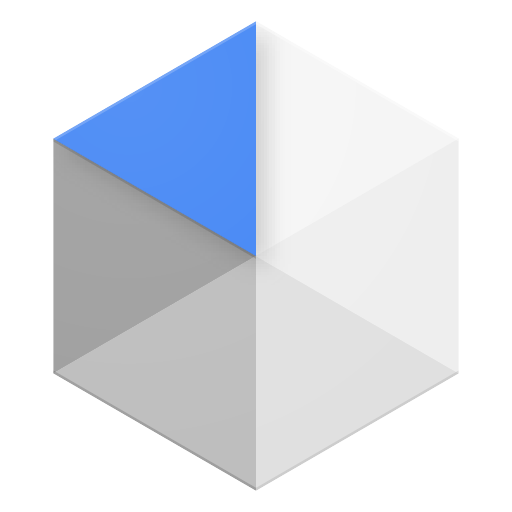
Android Device Policy
Tools
3.1

Device Care
Tools
3.9

Squadnox - Game Server Hosting
Tools
2.6
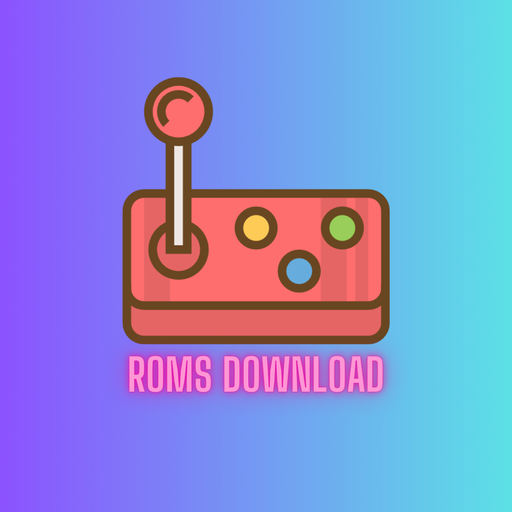
Emulator Rom Games Downloader
Tools
4.1

foodpanda rider
Tools
4.1
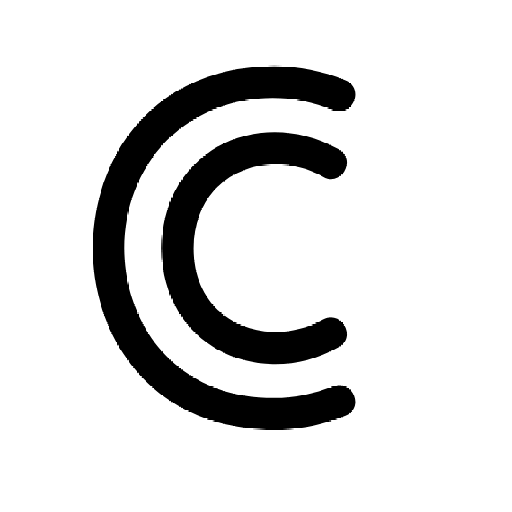
Collectr - TCG Collector App
Tools
4.8

VA: Health and Benefits
Tools
4.7

TickTock-TikTok Live Wallpaper
Tools
4.7

Emoji Maker - Emoji Editor
Tools
4.5

Emoji Keyboard
Tools
3.9
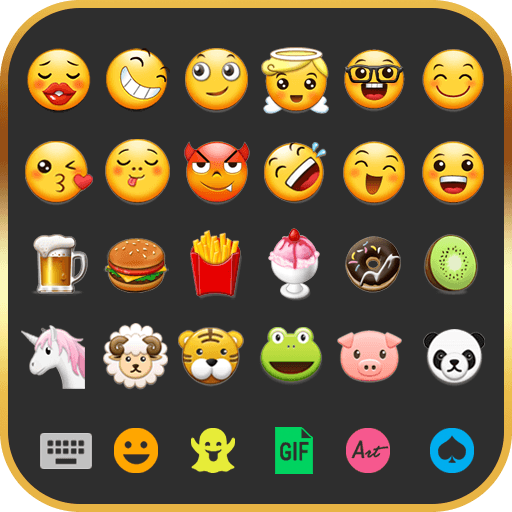
Emoji Keyboard Cute Emoticons
Tools
4.3

Emoji keyboard - Themes, Fonts
Tools
4.6

Rocket Net
Tools
4.9

nRF Connect for Mobile
Tools
4.2
Trending Apps

Jily -Match to video chat
Social
4.7

CARFAX Car Care App
Auto & Vehicles
4.7

AutoScout24: Automobile market
Auto & Vehicles
4.6

CARFAX - New & Used Cars
Auto & Vehicles
4.6

Device Clone
Productivity
3.9
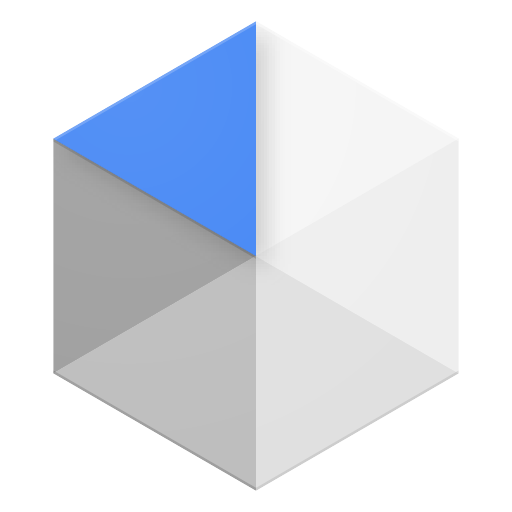
Android Device Policy
Tools
3.1

Device Care
Tools
3.9

Squadnox - Game Server Hosting
Tools
2.6

SuperToons Masha and the Bear
Entertainment
4.5

Apples & Bananas Kids App
Education
3.4

Codecademy Go
Education
4.7

Learn Python-Code Lab by Ocean
Education
4.3

Hyperskill: Learn to code
Education
4.8

Code Life - Learn to code
Education
4.4

Encode: Learn to Code
Education
4.5
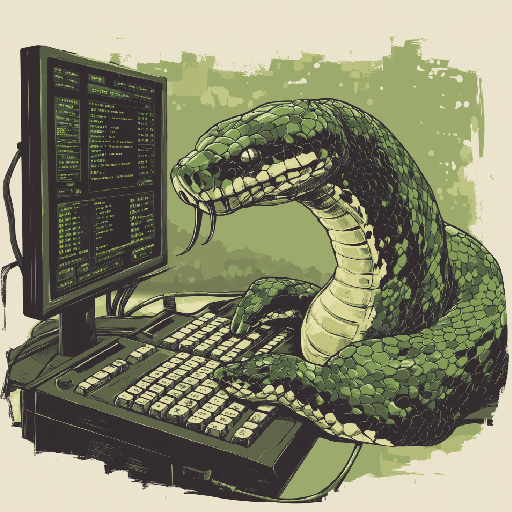
Learn Python
Education
4.8

Business Marketing Auto Reply
Communication
4.4

WooCommerce
Business
4.6

Glitchy Digital Marketing
Social
4.6

Learn Growth Hacking
Education
4.7