
Installs
1,000,000,000+
Price
Free
Developers
Samsung Electronics Co., Ltd.
Content Rating
Everyone
Android Version
Varies with device
Version
VARY
Voice Recorder APK Download
Looking for an efficient way to capture high-quality audio on the go? Voice Recorder is here to simplify your recording experience. This versatile app enables you to record sound in various situations, whether from your Samsung Galaxy smartphone, tablet, or even your wearable devices. With its intuitive interface, you can easily manage, edit, and share your recordings with other applications.
One of the standout features of the Voice Recorder is its ability to record in multiple modes. The app offers a General mode that displays the audio waveform, making it easier to identify sounds visually, and an Interview mode that captures two voices separately using the device’s dual microphones. This feature is particularly handy for interviews, recordings, or personal notes.
Additionally, the app provides functionality to add bookmarks to important moments in your recordings, allowing you to quickly access crucial snippets later. Plus, you can easily share only the necessary parts of your recording or the transcribed text, clawing back your time and effort.
Overall, while the Voice Recorder showcases powerful recording features and an easy-to-use interface, it is not without its drawbacks. User reviews have highlighted inconsistent performance, occasional difficulty in recovering lost recordings, and slow start-up times. Despite these hiccups, Voice Recorder remains a solid choice, especially for Samsung users who crave versatility in an audio recording app.
Pros
Cons

Available Versions

Version
32 MB
Similar Apps

Trees
Tools
4.2

Pro Emulator for Game Consoles
Tools
4.2

One Emulator for Game Consoles
Tools
4.5

Amazon Alexa - Show Mode for L
Tools
3.2

Amazon Shopper Panel
Tools
4.2

Amazon Fire TV
Tools
4.6

Google Lens
Tools
4.7

Google Assistant Go
Tools
4.3

Microsoft Bing Search
Tools
4.5

Galaxy Watch Manager
Tools
3.8

Samsung My Files
Tools
4.1
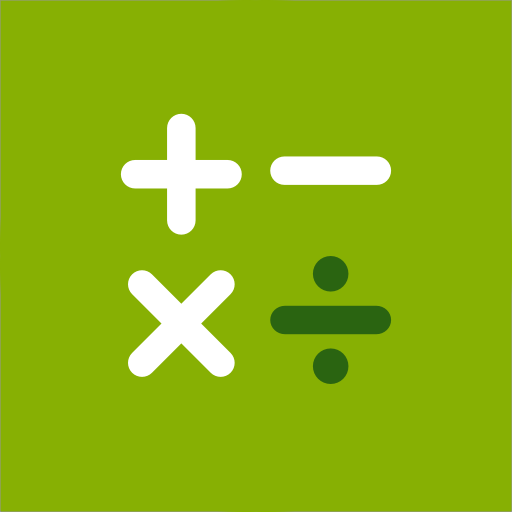
Samsung Calculator
Tools
4.5

Samsung Members
Tools
4.5
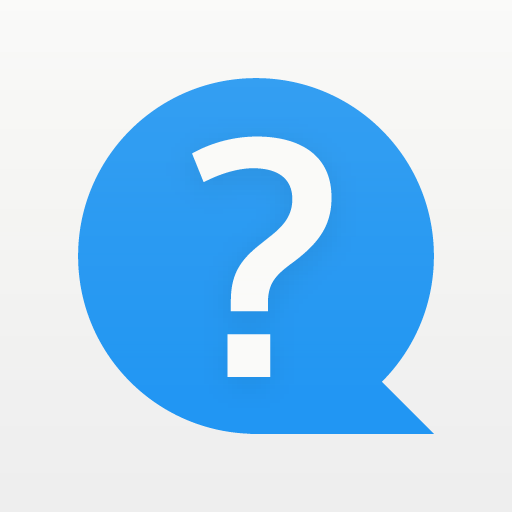
Sony | Support for Xperia
Tools
3.5
Trending Apps

West Coast Trail
Health & Fitness
5.0

Outdooractive. Hike and Ride
Travel & Local
4.5

Trailforks
Maps & Navigation
4.5

HiiKER: The Offline Hiking app
Maps & Navigation
4.5

Gaia GPS: Offline Trail Maps
Maps & Navigation
3.2

komoot - hike, bike & run
Health & Fitness
4.0

IOU - Debts tracker
Finance
2.4

Tree Check
Education
2.6

Trees
Tools
4.2

Treecard - Walk & Plant Trees
Finance
3.9

FamilySearch Tree
Books & Reference
4.5

Forest: Focus for Productivity
Productivity
4.5
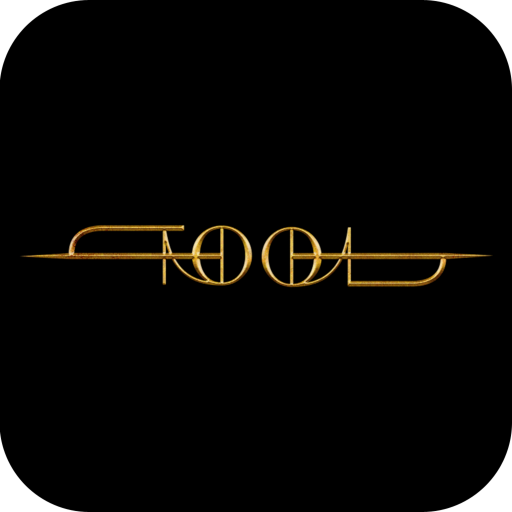
Tool Band
Music & Audio
3.8

Investing.com: Stock Market
Finance
4.7

Magic: Fantasy Roleplay Chat
Entertainment
4.7

Magic: The Gathering Companion
Events
4.2
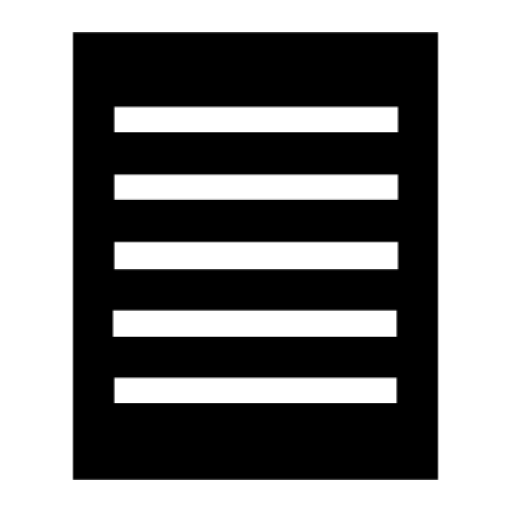
Simple Bucket List
Productivity
4.4

Buckist - Manage Bucket List
Lifestyle
4.6

Bucket List: iBucket
Lifestyle
4.1

Toybox - 3D Print your toys!
Entertainment
3.5